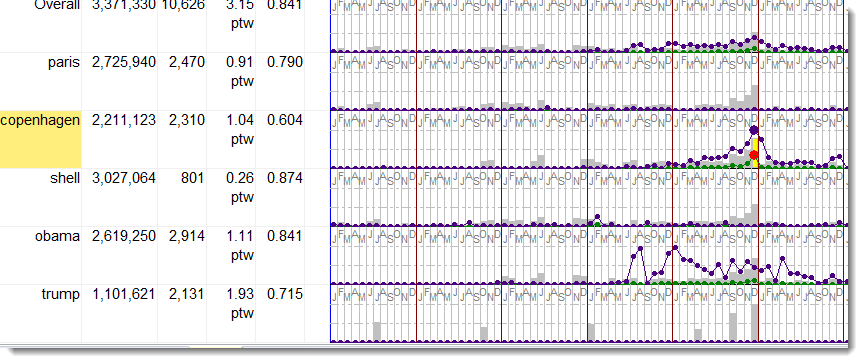The point of it ...
The idea is to be able to treat your text files diachronically -- that is, studying change through time.
You might want a concordance, for example, to be ordered by the text date. Or you might be interested in knowing when a certain word first appeared in your corpus and whether it gained popularity in succeeding years. Or whether the collocates of a word like web changed before 1990 and after.
File dates display
This shows file-names dated for a study of Shakespeare plays:
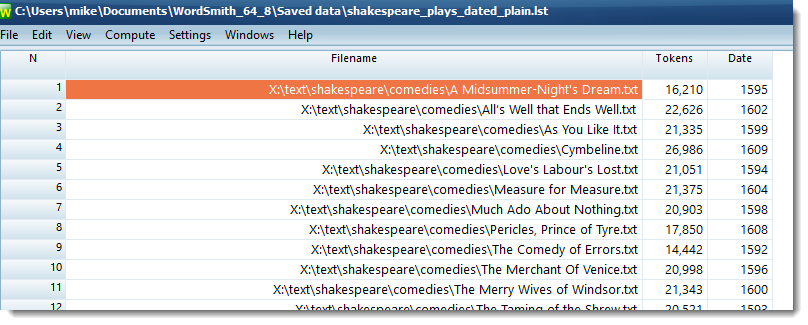
You can set the date format using the menu (VIew | File-dates) as you prefer.
This screen-shot shows a time-line based on concordancing various terms in over 3 million words of UK newspaper text dealing with climate change, 2005-2018.
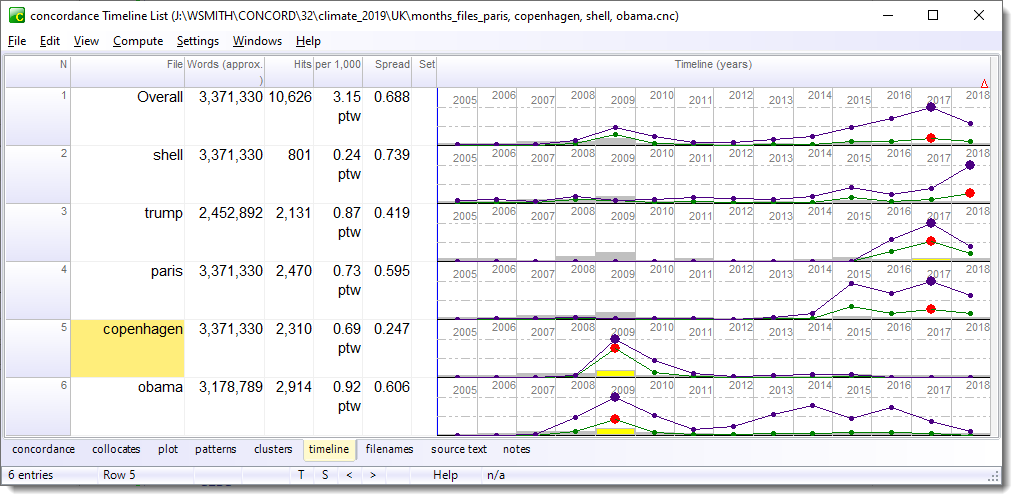
How to do it
Choose Compute | Timeline and set the period of time (weeks, months, years etc.) which your texts suit:
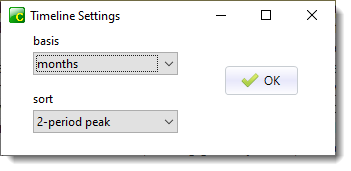
and how to sort (1-, 2-,3- or 4-period peak). Press OK.
Time-line display
The Words column shows the number of tokens each row is based on. In the screenshot, Obama and Trump are not found in all the years, Obama is missing in these data for 2005.
Hits shows the number of concordance entries each time-line entry is based on. The per 1,000 column shows the number of hits per 1,000 tokens and Spread is the dispersion value.
The first line shows overall data where all results on 5 search-terms are merged. Each line can be pulled taller or shorter.
Concordance hits are represented as a graph with coloured lines and blobs for each time period. .
There are 2 lines, one representing hits (green line here) and one representing the per 1000 words score (indigo line).
There's a blob in each period, and the main peak in each line can have a different colour. Here red is used to mark out peak hits.
The highest point graph lines can reach is the dotted line below the dates.
There is a shaded rectangle in each period to show how much text there was in it. This is coloured grey, with a peak period rectangle coloured yellow.
 How lines and rectangles are computed
How lines and rectangles are computed
Time-line peaks and colours
The bright colours show 1-peak data. A 1-period peak is the period of time where the highest ratio of hits to word-count was obtained. The detail can be seen by double-clicking.
Double-click the time-line entry
To see the detail of an entry, double-click. Here I double-clicked the COPENHAGEN time-line and got this:
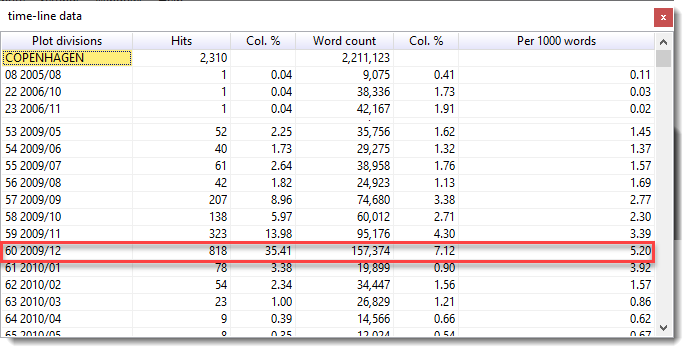
Peak hits were in November and December 2009.
Editing the data
You can as usual delete a line, choose a Set category, re-sort, and merge entries.
See also: time-line settings, keywords database time-lines, choosing text files - setting file dates, merging time-lines.