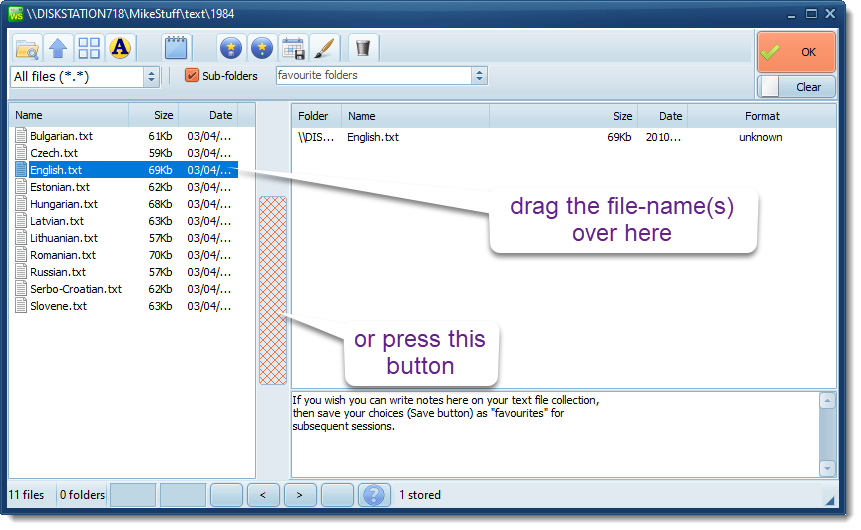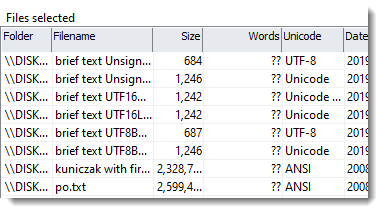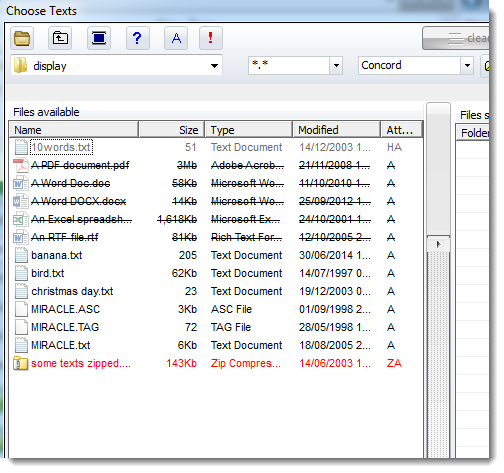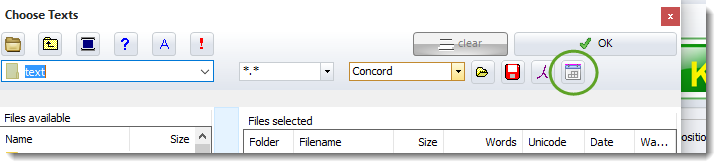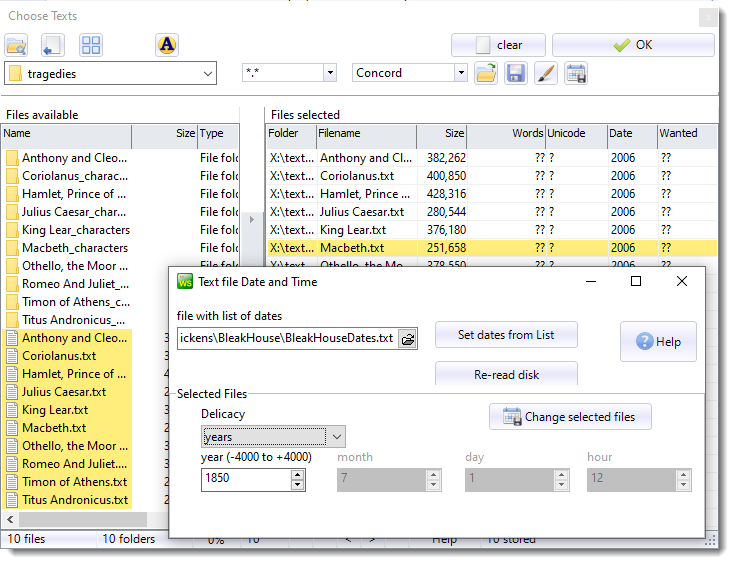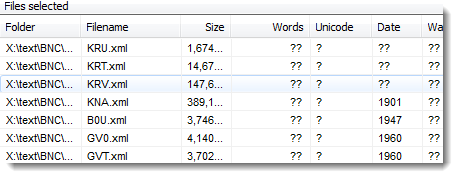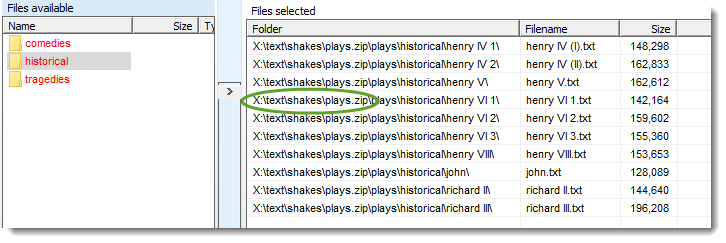You can edit the textual date to be attached to any text file within any date range from 4000BC upwards. (On first reading from disk the date will be set to the date that text file was last edited.)
How to do it
Press the button circled in this screen-shot:
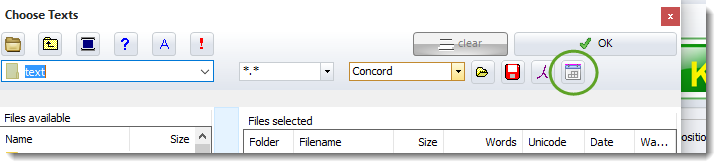
A window opens up letting you set text file dates and times. Here below you will see Shakespeare plays with their dates being edited.
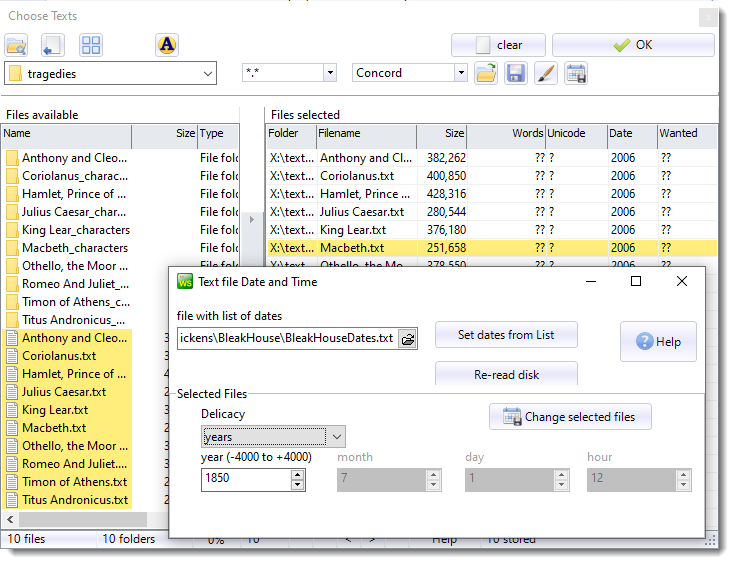
Delicacy offers a choice of various time ranges (centuries, years, etc.) which will help ignore excessive detail. If years are chosen as above, month, day and hour of editing are no longer relevant and default to 1st July at 12:00.
File with list of dates, or
If you choose a suitable text file and press the Set dates from List button, each of your chosen text files will be updated if its file-name and a suitable date are found in the list.
The format of the list is
filename<tab>date (formatted YYYY or YYYY/MM/DD for year, month and day).
Examples:
A0X.xml
|
1991
|
B03.xml
|
1992/04/17
|
Dickens Chapter 05.txt
|
1852/05/15
|
Dickens Chapter 06.txt
|
1852/06/15
|
Re-read disk, or
This will simply re-read the disk where the text files are stored. Useful if you made a mistake, or if you changed file-dates using the File Utilities.
Change selected files
This option will set a file-date for any text files you have selected. In the screenshot above, only Macbeth.txt has been selected. Pressing Change selected files would set that one text file to 1850.
Here we see BNC text files sorted by date. The ones at the top had no date, then the first dated was KNA.XML (a spoken sermon) dated as 1901, which is when the header says the tape-recording was made(!).
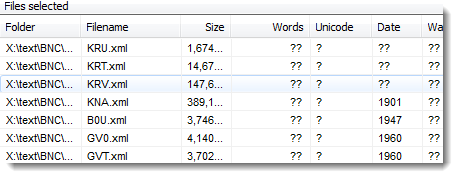
Your Documents\wsmith8 folder includes a file with a list of dates for the BNC (BNC dates) and another for the Shakespeare corpus (Shakespeare plays dated plain).
There is also a utility in the File Utilities which can parse text files to generate dates using your own syntax, preparing a text file like this to read in.
You can save the dates and files as favourites so as to re-use this information as often as you like. Especially if you set dates before 1980: Windows doesn't store dates before then in the file-system, so you'd need to save your changes as favourites so as to be able to re-load your corpus with the right dates.
There is a menu option (Edit | Change file dates) for any list of statistics or filenames in the Tools.
See also: using text dates, keywords database timelines.
|
 ) in the various Tools.
) in the various Tools.