You can easily delete any item in a list by pressing Del. Press Ins to restore it.
If it's deleted it will look greyed out with a line through the wording.
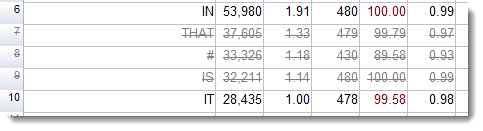
Deleted lines can be zapped if you don't wish to see them any more, which removes them permanently.
Delete or Restore to End
These menu options let you mark all entries from the current selected entry downwards as deleted -- or alternatively restore to the end.
Item 21 was selected first. Then Edit | Deleting | Delete to end was chosen.
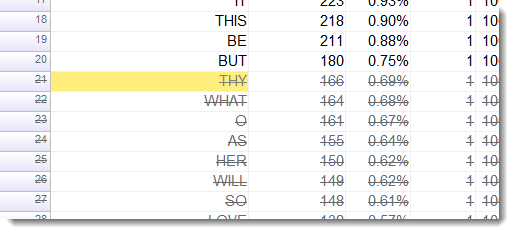
now (Edit | Deleting | Restore to end) restored:
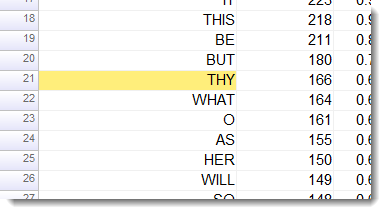
See also: Reverse-delete, Reduce to N entries