
All lists allow you to search for a word or part of one, or a number.
How to do it
Select the column of data you're interested in, then choose Find, Colour categories, Search Text or Search + Replace in the Edit menu.
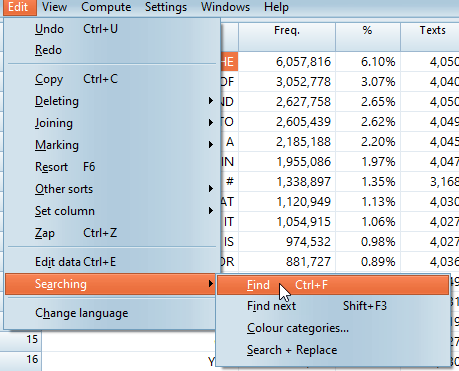
See also: Searching by Typing, Colour categories.