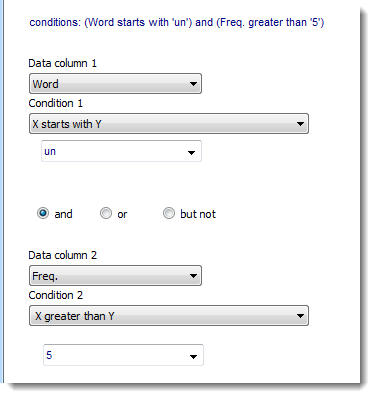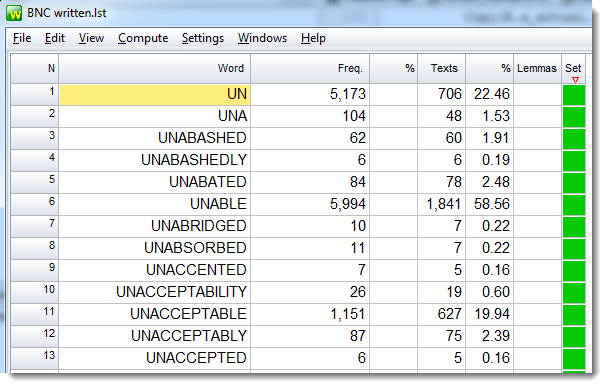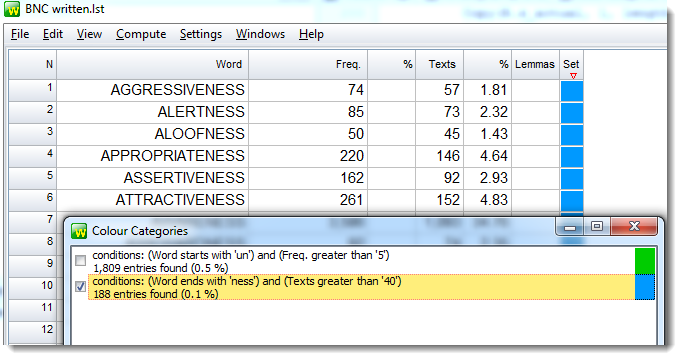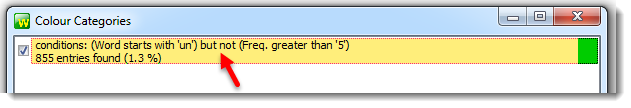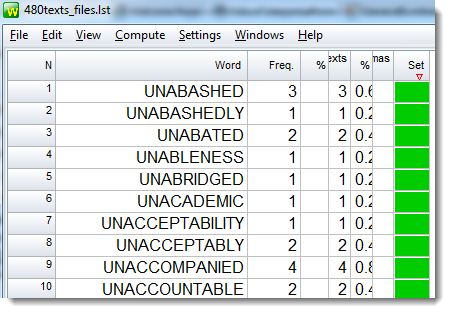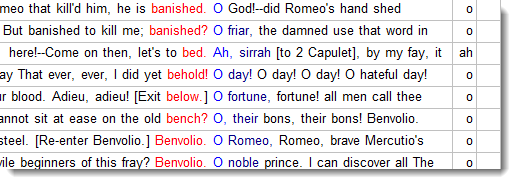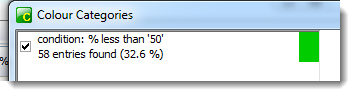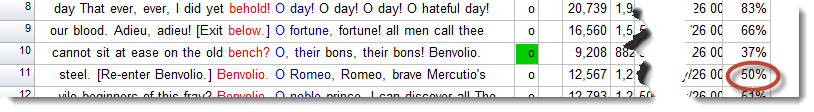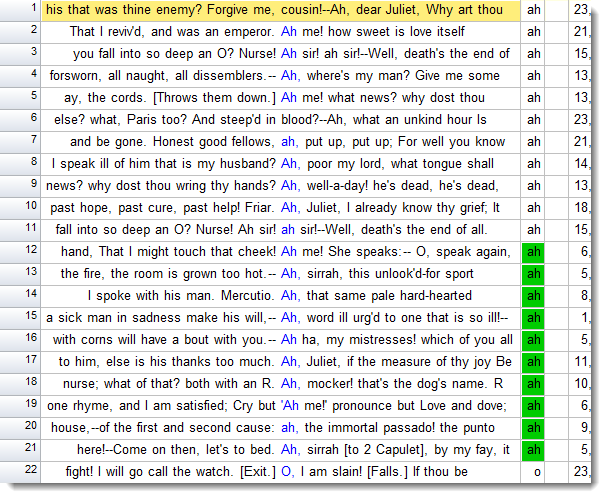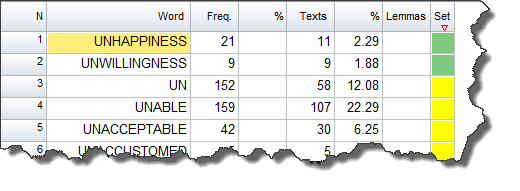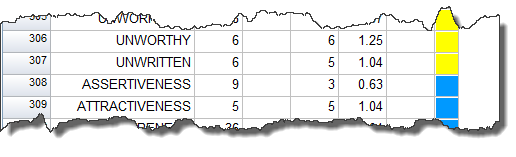The point of it ...
With a concordance or word list on your screen it can be hard for example to know how many of the thousands of entries met certain criteria. For example which ones derived from only a few texts? Which ones ended in -NESS? How many of the concordance lines came both from mytext.txt and from the first 40 words in the sentence, and which ones are they?
The idea is to let you re-sort your existing data by your own criteria. (Since last millennium WordSmith lists have been sortable by standard criteria, and there has long been a Set column for your own classification, but this feature makes it possible to have multiple and complex sorts.)
How to do it
The menu option Compute | Colour categories will be found if the data have a Set column.
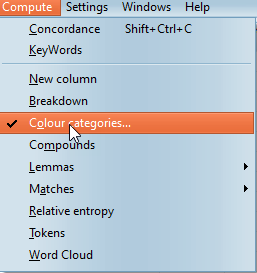
The menu option brings up a window where you specify your search criteria. There is an example here.
Where are they in the list?
To locate the items which colour categorising has found, simply sort the Set column. (If it's a Freq. list you may have to go to the Alphabetical tab first.) The categorised items float to the top. Here, the 6 words between BE and BF with frequency above 5 are coloured green at the top of the word list, with the 13 NESS items with frequency less than or equal to 5 coloured blue.
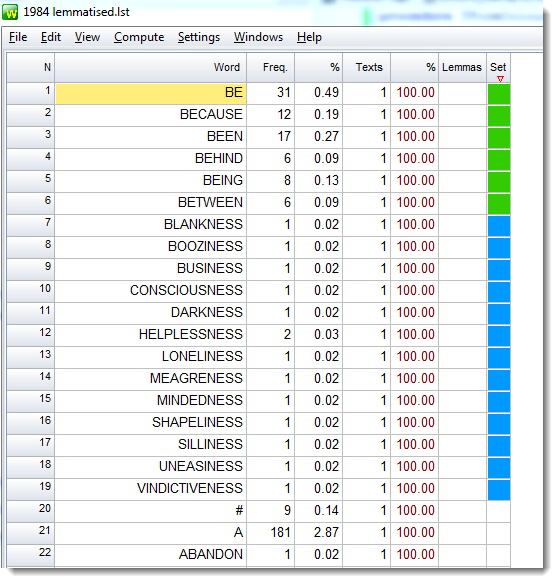
Once sorted, the data can be saved as before.
Removing the colours?
Use the Clear colours button.
See also : delete if, setting categories by typing, colour categories for concordances, search.