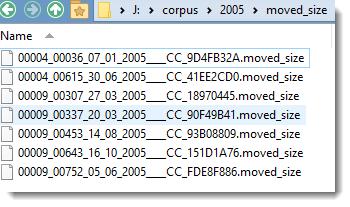The point of it
The aim is to prune your corpus, moving and renaming any texts whose word-count is not within the range you choose.
How to do it
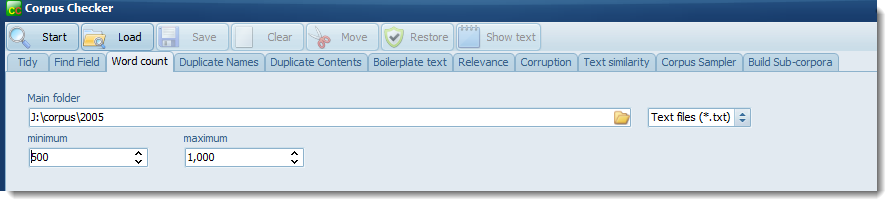
Choose the main folder and kind of text files you wish to process.
Set a suitable minimum and maximum word count.
Press Start.
The procedure looks at all text files in the main folder and its sub-folders, counts the number of words (ignoring header mark-up), and moves any too small or too large into a moved-size sub-folder like this, renaming them with the moved-size file extension.