Besides the three main programs, there are more Tools that have arisen over the years; this Chapter explains them.
How to find them
You will see small icons in the main Controller under the buttons for Concord, KeyWords and WordList. Or access them via the Utilities tab:
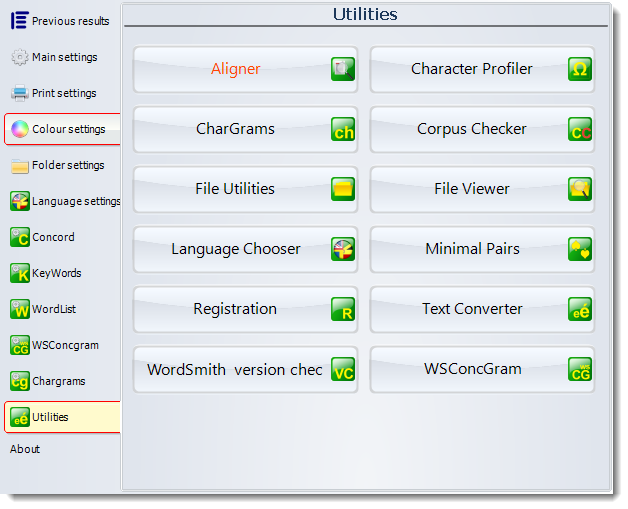
helps align translated texts |
|
lists characters used in your texts |
|
like WordList but for sequences of characters |
|
helps to clean up your corpus, finding anomalous texts |
|
various utilities for managing files |
|
shows the innards of your text files |
|
specifies details of languages you work with |
|
identifies similar words |
|
to register your licence |
|
prepares your corpora for different formats |
|
|
|
finds and shows concgrams |