The point of it
The idea is to be able to check a set of text files, looking in each to find a string or check dates.
How to do it
Choose a folder, and the case-sensitive mark-up in the texts you want to locate. Then press Start.
String example:
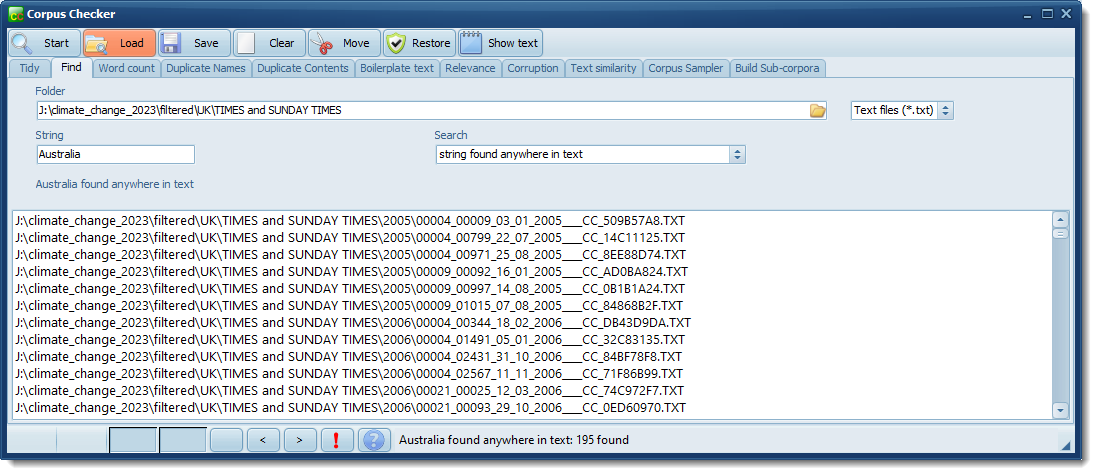
Date example:
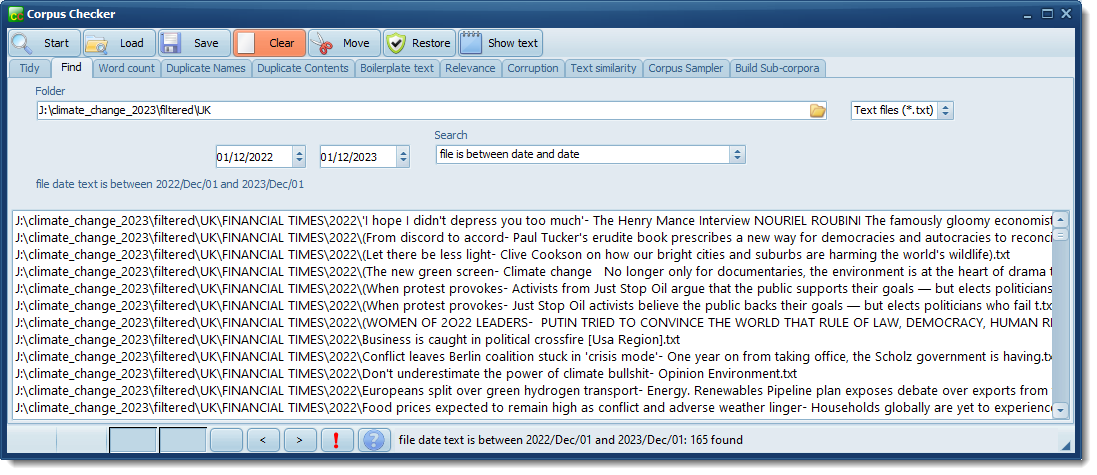
Move/Copy
If you press the Move button you can then move or copy the files which were found. If moved, they get renamed .moved placed in a sub-folder called moved.
If copied, you get to choose the destination, and they retain their existing path-structure. For example, J:\Mary\Robert\Fatima\Text1 if the destination is J:\Mary\Peter will be saved as J:\Mary\Peter\Fatima\Text1.