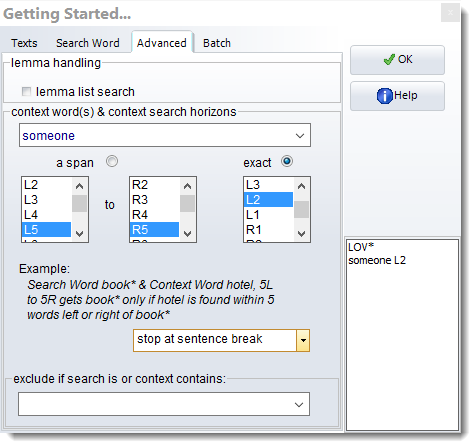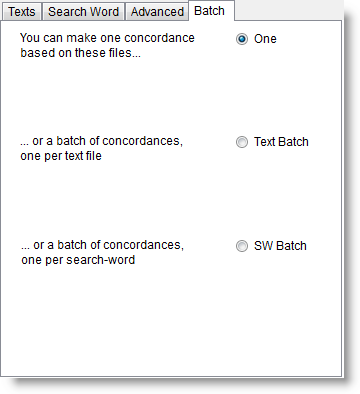Search Word or Phrase and/or Tag
Type the word or phrase Concord will search for when making the concordance, or (below) the name of a file of search words. You may also choose from a history list of your previous search words. For details of syntax, see Search Word Syntax or the set of examples shown in this screenshot:
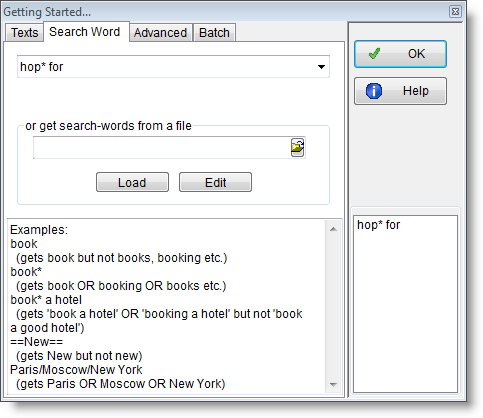
If you want to do many concordances in a file-based search, first prepare a small text file containing the search words, e.g. containing
this
that
the other
==Major*==
Press the file button to locate your text file, the press the Load button. This will then change its name to something like Clear 4, where 4 means as in the example above that there are 4 different search-words to be concordanced. See "Batch" below for details on saving each one under a separate filename, otherwise all the searches will be combined into the same concordance.
Other settings affecting a concordance are available too:
see WordSmith Controller Concordance Settings; Typing characters,
Accented characters; Choosing Language, Context Word(s) & Context Search Horizons