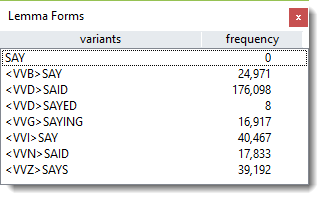The point of it…
You may choose to lemmatise all items in the current word-list using a standard text file which groups words which belong together (be -> was, is, were, etc.). It will be very useful if you want to lemmatise lots of word lists, and is much less "hit-and-miss" than auto-joining using a template.
There are English-language lemma lists at https://lexically.net/wordsmith/support/. And you can build your own easily if you have a corpus with lemma mark-up, for example the BNC.
How to do it
Lemma list settings are accessed via the Lists option in the WordList menu
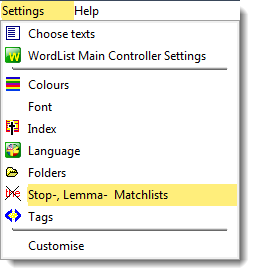
or an Advanced Settings button in the Controller
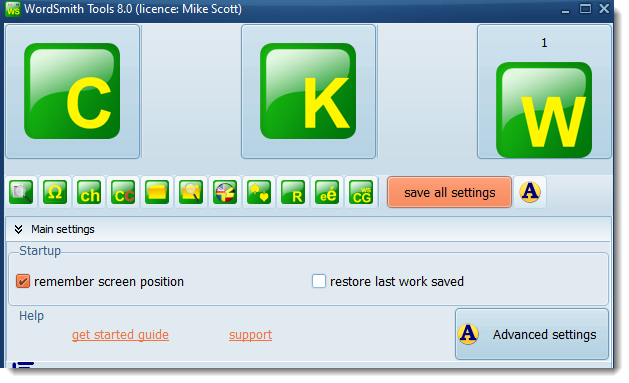
followed by
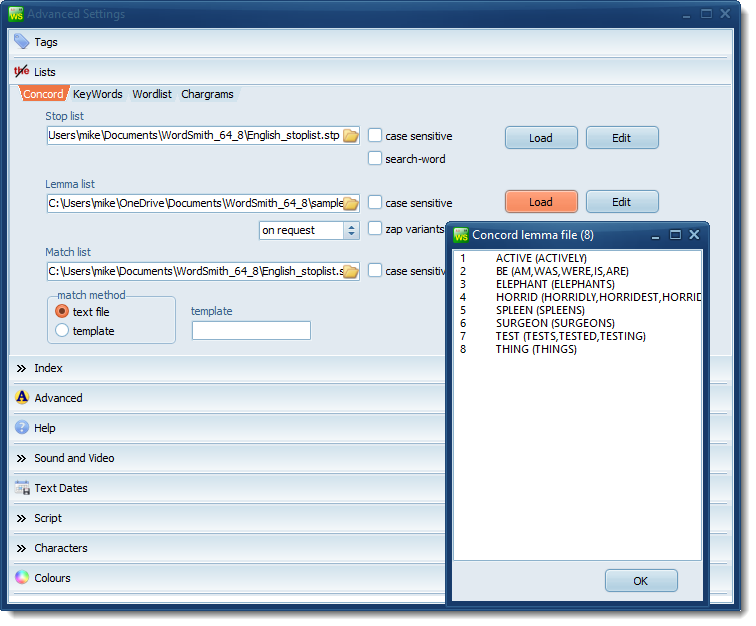
Choose the appropriate button (for Concord, KeyWords or WordList) and type the file name or browse for it, then Load it.
Syntax for a lemma list
Write the headword then the variants separated using commas, each one on a new line. Use capital letters unless you want it to be case sensitive. You can use a semi-colon for comment lines. There is no limit to the number of words. Lemma lists do not use wildcards.
Example
BE -> AM, WAS, WERE, IS, ARE
ELEPHANT -> ELEPHANTS
THING -> THINGS
There is a file called sample_lemma_list.txt (in your \wsmith8 folder) which you could use as a basis and save under a new name. You'll also find lemma lists in https://lexically.net/wordsmith/support/extras.html.
WordSmith then reads the file and displays them (or a sample if the list is long). The format allows any alphabetic or numerical characters in the language the list is for, plus the single apostrophe, space, underscore. In other words, if you mistakenly put GO = GOES that line won't be included because of the = symbol.
A lemma list can be case sensitive: e.g. if using with a case sensitive word list.
The actual processing of the list will take place when you compute your word list, key word list or concordance or when you choose the menu option Match Lemmas ( ) in WordList, Concord or KeyWords. See Match List for a more detailed explanation, with screenshots. Lemmatising occurs before any stop list is processed.
) in WordList, Concord or KeyWords. See Match List for a more detailed explanation, with screenshots. Lemmatising occurs before any stop list is processed.
 What if my text files don't contain the headword of the lemma?
What if my text files don't contain the headword of the lemma?
See also: Lemmatisation, Building a lemma file, Match List, Stop List, Lemmatisation in Concord