
The purpose is to check your corpus for relevance and duplicates. And to help re-organise a corpus. And to check its format.
Examples:
•it has got corrupted so what used to be good text is now just random characters or has got cut much shorter because of disk problems
•it isn't even in the same language as the rest of the corpus
•it is a copy of another text file or has very similar text
•it contains too much boilerplate text
•it is or is not relevant to a particular area of enquiry
•you want to move a section of the corpus or get a sample
Various standard buttons help you.
•Search : the button you will press to start a search (for duplicate texts, boilerplate, a corpus sample etc.
•Load or save any results obtained.
•Clear the current list display,
•Move some files or Restore them,
•Show selected text files
•File-name only : if checked you will see file-names without their paths.
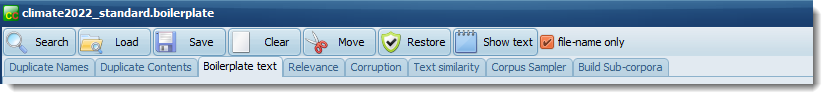
See also : How to check corruption