Each WordList display shows
| • | the word |
| • | its frequency |
| • | its frequency as a percent of the running words in the text(s) the word list was made from |
| • | the number of texts each word appeared in |
| • | that number as a percentage of the whole corpus of texts |
The Frequency display might look like this:
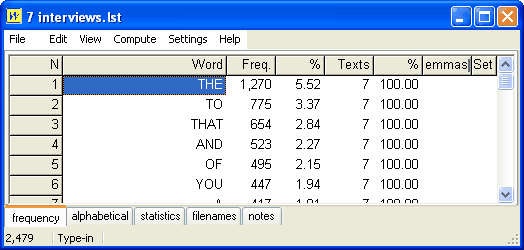
Here you see the top 6 words in a word list based on 7 interviews. There are 2,479 words altogether but in the screenshot we can only see the first few. The Freq. column shows how often each word cropped up (THE appeared 1,270 times in the 7 texts), and the % column tells us that 1,270 represents 5.52% of the running words in the 7 texts. The Texts column shows that THE comes in 7 texts, that is 100% of the texts used for the word list.
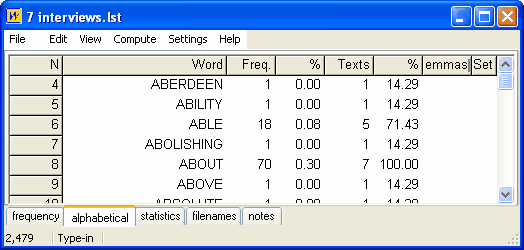
The Alphabetical listing also shows us some of the words but now they're in alphabetical order. ABLE comes 18 times altogether, and in 5 of the 7 texts. ABOUT, on the other hand, comes in all 7 texts.
Now let's examine the statistics.
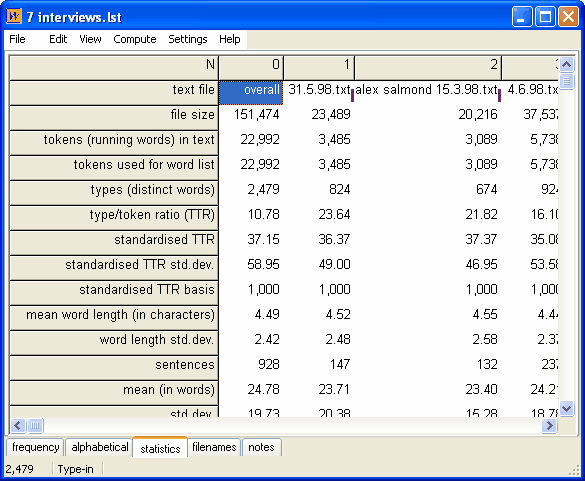
In all 7 texts, there are 2,749 word types (as pointed out above). The total running words is 22,992. Each word is about 4.49 characters in length. There are 928 sentences altogether, on average 24.78 words in length. In the text of the interview with Alex Salmond, there are only 674 differenmt word types and that interview is only just over 3,000 words in length. This is explained in more detail in the Statistics page.
Finally, here is a screenshot of the same word list sorted "reverse alphabetically". In the part which we can see, all the words end in -IC.
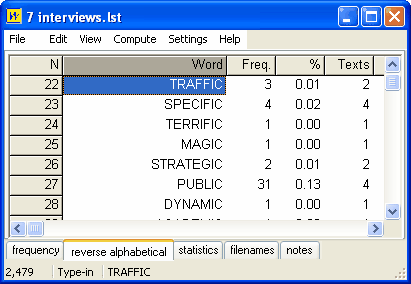
To do a reverse alphabetical sort, I had the Alphabetical window visible, then chose Edit | Reverse Word sort in the menu. To revert to an ordinary alphabetical sort, press F6.
See also : Consistency, Lemmatisation