WordList > WordSmith controller: WordList settings
These are found in the main Controller under Adjust Settings | WordList.
This is because some of the choices -- e.g. Minimum & Maximum Settings -- may affect other Tools.
There are 2 sets : What you Get and What you See.
WHAT YOU GET
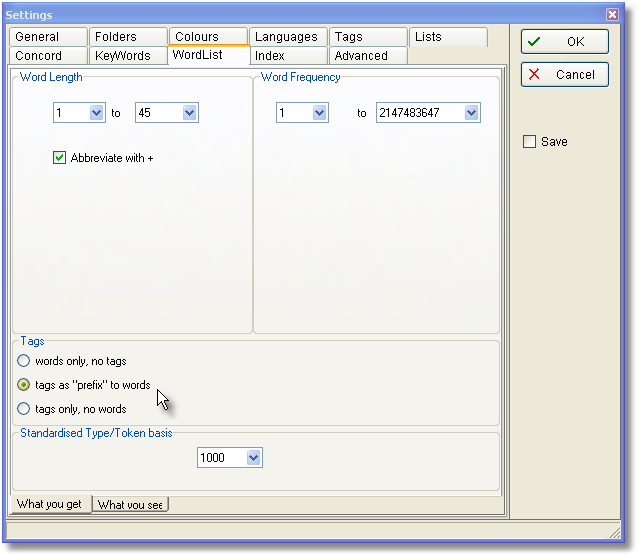
Word Length & Frequencies
See Minimum & Maximum Settings.
Standardised Type/Token #
See WordList Type/Token Information.
Tags
By default you get "words only, no tags". If you want to include tags in a word list, you need to set up a Tag File first. Then choose one of the options here. Tags are not counted in any statistics based on a running word count or number of tokens or types. What you will see for each is its frequency, that frequency as a percentage of the running words excluding tags, and the number of texts it is in.
In the example here we see that BECAUSE is classified by the BNC either as a <w CJS> or a <w PRP>. (That's how the BNC classifies BECAUSE OF...)
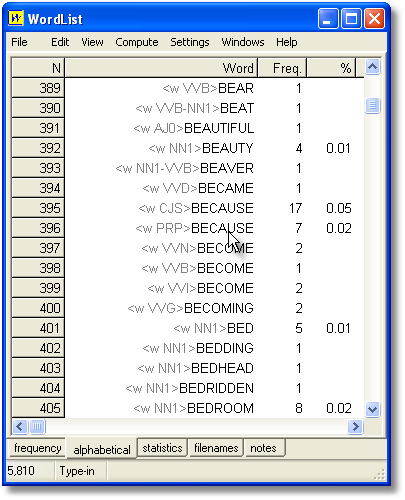
For colours and tags see WordList and Tags.
WHAT YOU SEE
Case Sensitivity
Normally, you'll make a case-insensitive word list. If you wish to make a word list which distinguishes between the, The and THE, activate case sensitivity.
See also: Using Index Lists, Viewing Index Lists, WordList Help Contents, WordList and tags, Computing word list clusters.