The point of it
is to show a text and selected words (or phrases) you want to highlight. Here is an example from the Dickens novel Bleak House, highlighting key words.
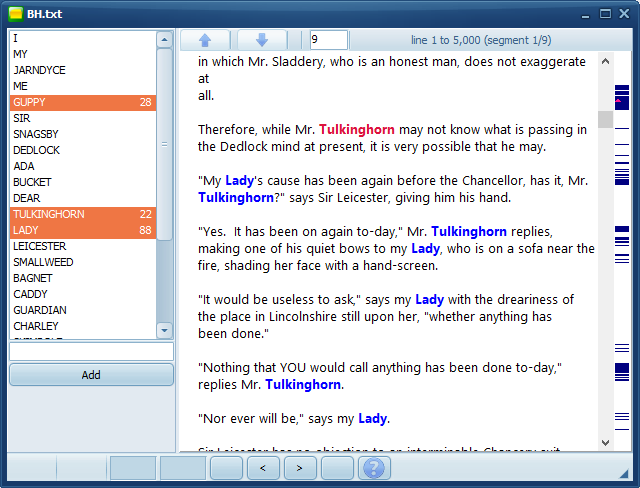
How to do it...
In File Utilities, choose the Highlighter tab, your text file and a plain text list of words you're interested in.
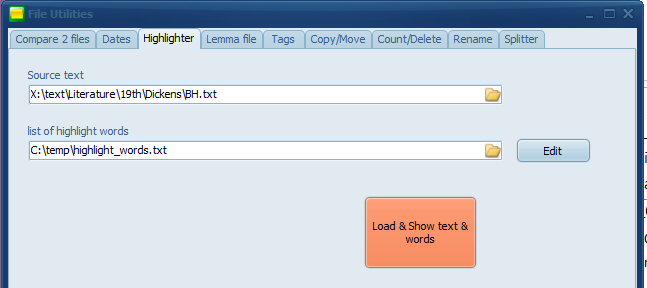
You can edit the list of words if necessary using the Edit button. When ready, press Load & Show text & words.
The text and its highlighted words will be displayed in the same way as source texts are. See source texts on the menu options.
Format of the word list
This is plain text, either one word per line or with commas separating items. Multi-word units are allowed. Searches are by default whole-word searches, case insensitive. You can alter that using the standard WordSmith search syntax.