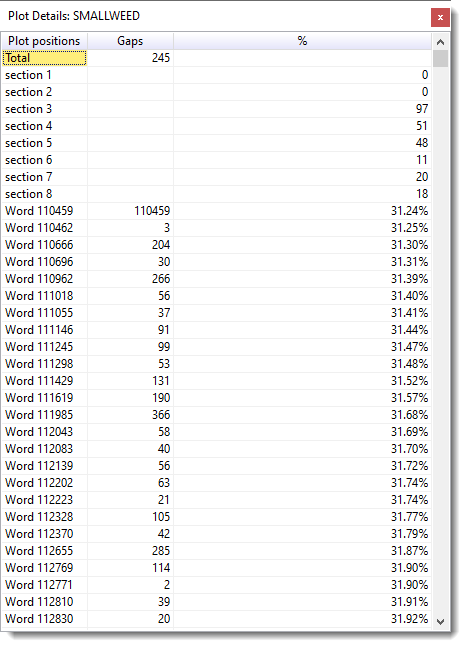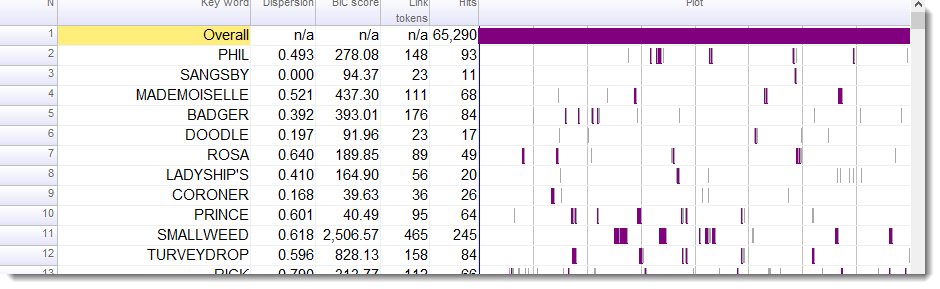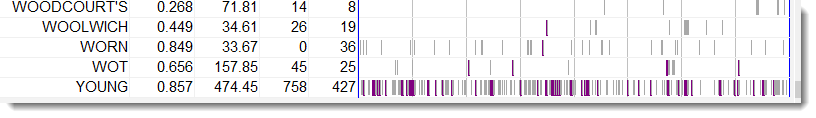To sort a plot display using the header columns is as usual simply a matter of clicking on the header. But what if you want to sort on the vertical lines?
Click here.
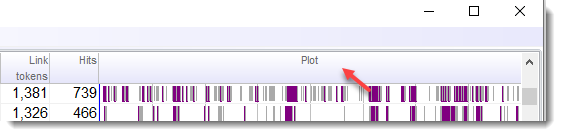
In these key words of a novel, we see that some are quite localised and some more generally spread as computed in the dispersion column. SMALLWEED appears in bursts: when this character appears he appears a lot and then isn't mentioned for a long time.
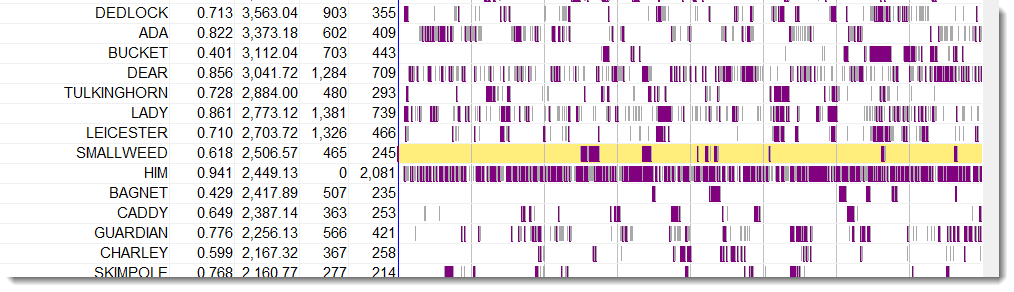
To sort the plot itself, if you click the header above the plot, you will be offered various possible kinds of sort.
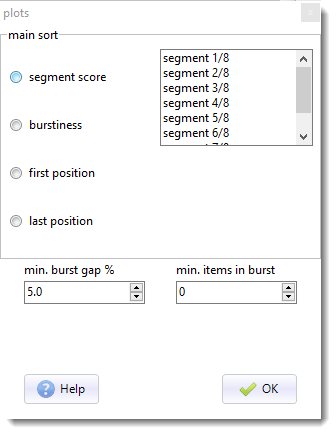
If you choose segment score and a segment (number of segments determined by your ruler settings), you will sort on the number of hits in one of the plot's ruler segments.
First and Last position plots simply sort in order of appearance.
see also: Dispersion Plot