The point of it...
This function allows you to see a total and some basic statistics on each column of data, if the data are numerical.
How to do it
With a word-list, index, concordance or key-words list visible, choose the menu item View | Column Totals to switch column totals on or off.
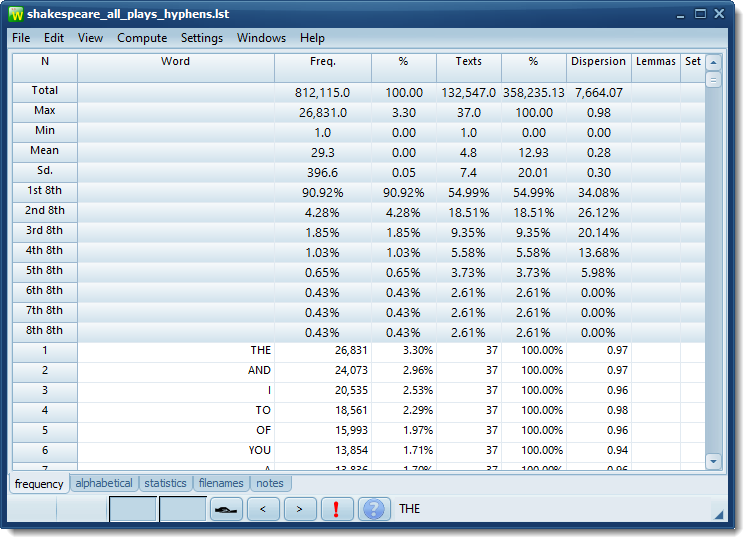
This view shows the frequency list of Shakespeare plays with column totals. In the % column we see that the maximum was 3.30%. In other words, the top frequency word (THE) takes up 3.30% of the running words in these plays. The mean Freq. is 29.3 and the mean number of plays is 5.3. In other words the average word in this set of data crops up in about 5 of the Shakespeare plays. The first eighth of these words in the frequency list (i.e. the most frequent 12.5%) take up over 90% of the words altogether. In the Texts column you see 54.99% which means that the top 1/8th of the words are typically found in the majority of the plays.
Alphabetic or Frequency data?
Depends on the current window and gives quite different spreads. To recompute to preference, just choose the same menu choice. The first click clears column totals, the next click recomputes based on your current window.
Eighths?
The divisions into 8ths are dependent on your plot ruler divisions.
See also: cumulative frequencies, add a Set column, save as Excel