WordSmith Tools Help
The Tags to be INcluded option allows you to specify a tag file, containing tags which you do want to see in the concordance or word list results.
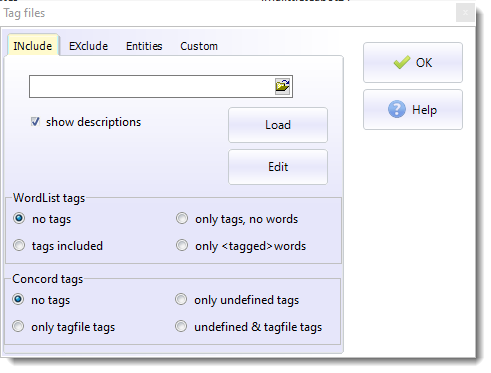
If tags are loaded, by default they will be shown in the various Tools:
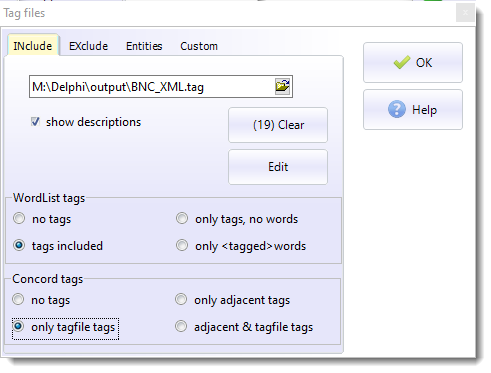
Here 19 tag file elements have been loaded. The user will make word lists where these tags are included. See examples.
You can clear them by pressing Clear, or edit the tag file by pressing Edit.
WordList and Concord tags
These settings affect what happens as your text files are processed.
In word lists, these tags will be included.
In a concordance the setting selected here will show any of the 19 tags present but won't show undefined (i.e. tags not in a loaded tag file) tags adjacent to your search-word. If you select no tags in Concord, no mark-up will be stored if you save the concordance.