WordSmith Tools Help
The main choices are here in the Advanced Settings:
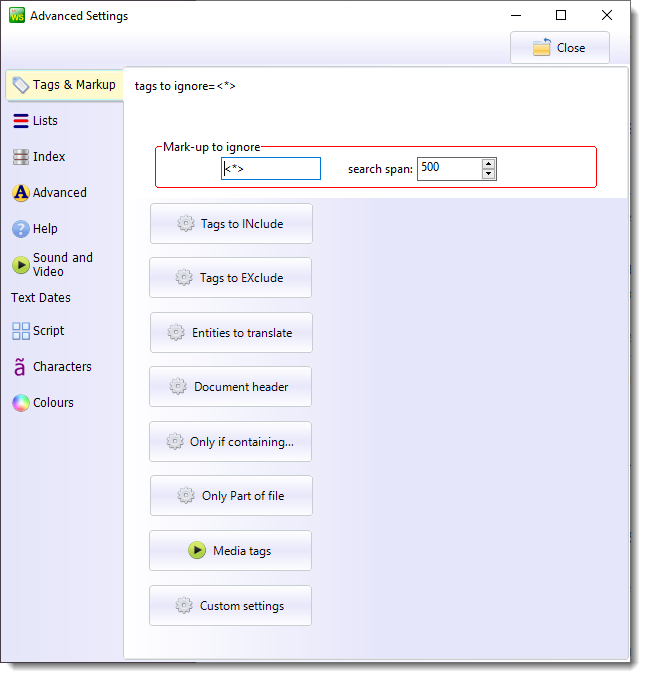
Any active mark-up settings will be marked red.
Tags to INclude, Tags to EXclude, Entities to translate, Document Header, Only if containing, Only Part of file, Media tags, Custom settings,
mark-up to ignore
Specify all the opening and closing symbols here and such tags will be simply left out of word lists and concordances, as if they weren't in the original text files.
in the example above:
<*> |
This will cut out all wording starting at each < symbol and ending at the next > symbol (up to 500 characters apart). (You can put more than one pair of brackets, e.g. <*>,[*] if you like.) |
The "search span" means how far should WordSmith look for a closing symbol such as > after it finds a starting symbol such as <. (The reason is that these symbols might also be used in mathematics.)
See also:
Guide to handling the BNC, Overview of Tags, Making a Tag File, Showing Nearest Tags in Concord, Tag Concordancing, Types of Tag, Viewing the Tags, Using Tags as Text Selectors, Tags in WordList