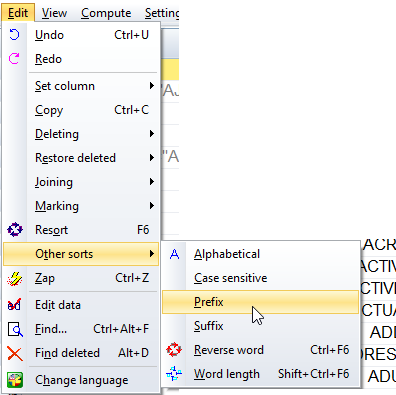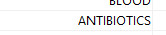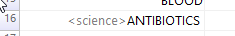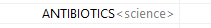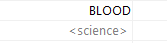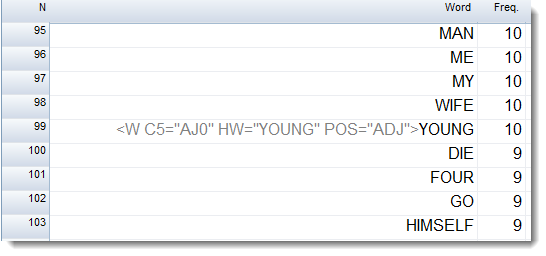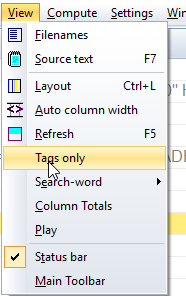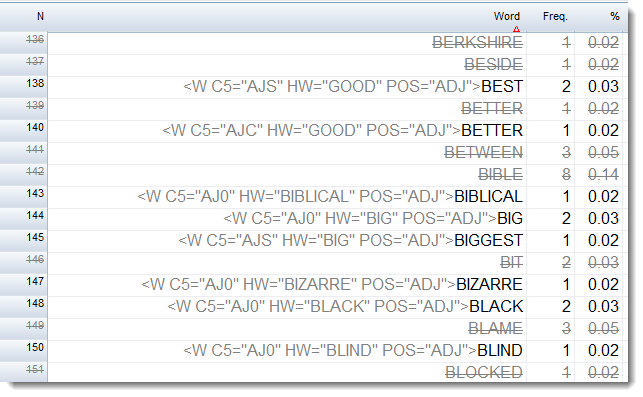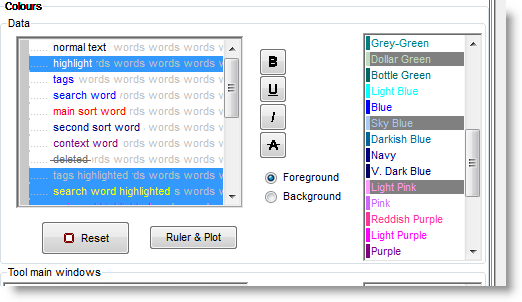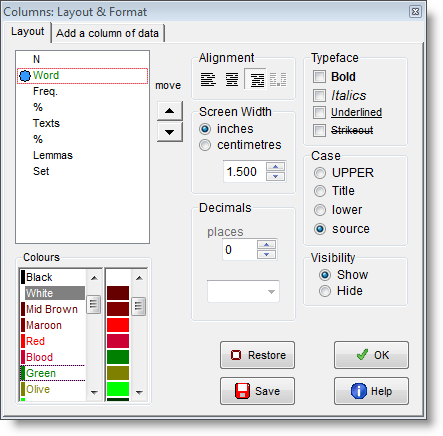WordSmith Tools Help
A word list with neighbouring tags as if they were prefixes?
If you have defined a tag file and made the appropriate settings to load it, you can get a word-list which displays tags and words together as in this example, where the tag is viewed as if it were a prefix.
This function operates where your corpus has tags immediately to the left of words, as in ... <noun>table ... for example.
1. WordSmith needs to know you want tags included
For WordList to handle mark-up, you first need to ensure a tag file is loaded so any suitable tags are noticed as the source text files are read.
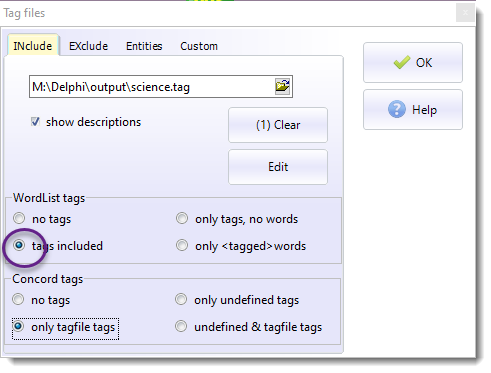
Here a choice has been made to get the mark-up specified in the tag file included.
2. Then, with your word list made, you may choose the display the tags in various ways.
Choose whether you want only the tags, only the words or both in View | Tag display:
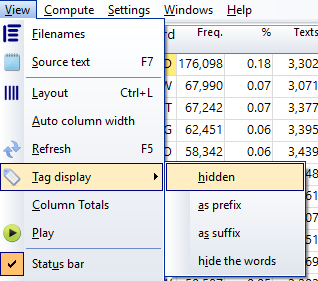
hidden |
shows only the word |
|
as prefix |
shows the tag as if it were a prefix |
|
as suffix |
puts the tag at the other end of the word |
|
hide the words |
Here the word above (blood) is shown because it has no mark-up, but antibiotics is replaced with its mark-up <science>.
|
|
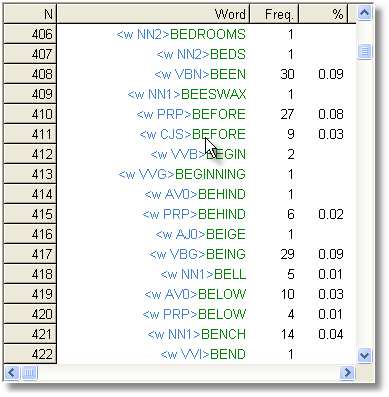
In its Alphabetical view, the list can be sorted on the tag or the word.