
Normally, you'll make a case-insensitive word list, especially as in most languages capital letters are used not only to distinguish proper nouns but also to signal beginnings of sentences, headings, etc. If, however, you wish to make a word list which distinguishes between major, Major and MAJOR, turn on case sensitivity (in the Controller). That way you will get a word list formatted as the words appeared in the texts:
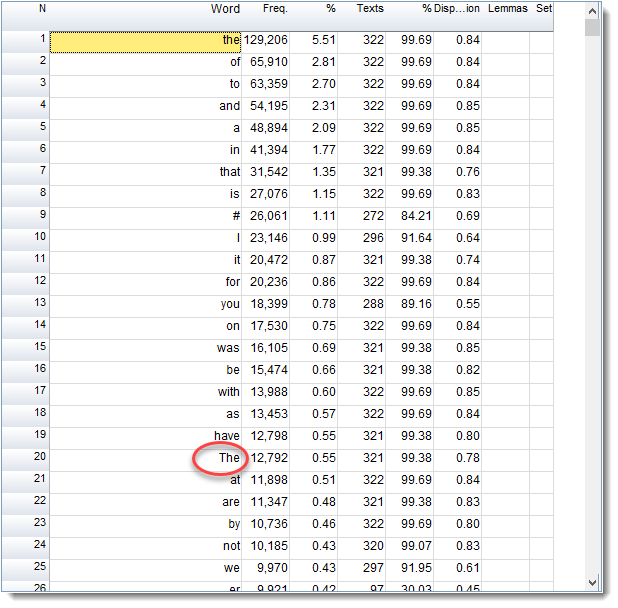
Press Ctrl+L or choose the Layout menu option ( ) to change case in how you see most lists.
) to change case in how you see most lists.
