

This program controls the Tools. It is the one which shows and alters current defaults, handles the choosing of text files, and calls up the different Tools.
It will appear at the top left corner of your screen.
You can minimise it, if you feel the screen is getting cluttered.
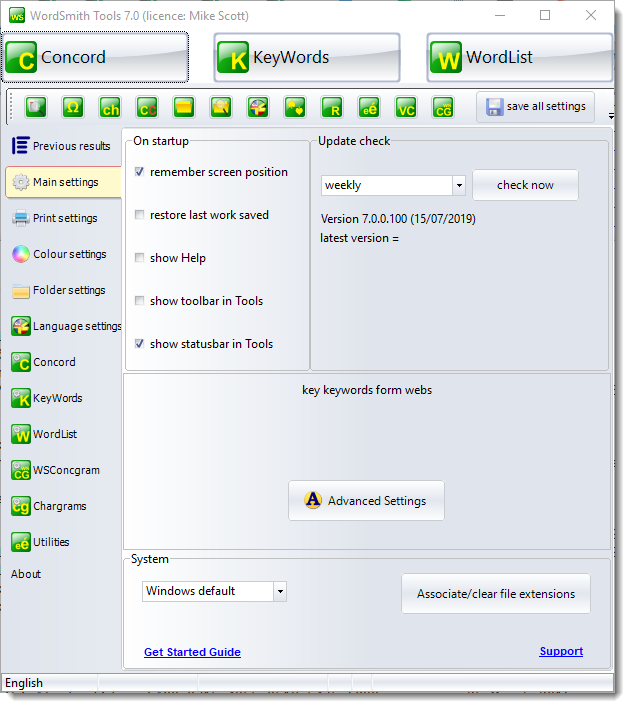
For a step-by-step view with screenshots, click here to visit the WordSmith website.
