
Traditionally WordSmith has shown columns headed % as percentages. This is a familiar concept but does show tiny numbers. Accordingly in the Advanced Settings you can set the display to
•per 100 words
•per 1000 words
•per million words
Find it in Advanced Settings | Advanced | Other.
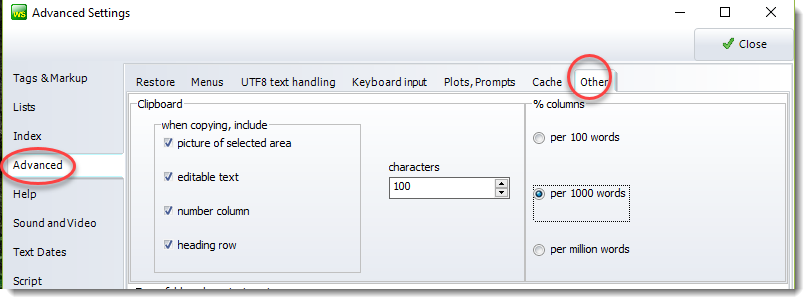
This setting will be saved permanently if you save your settings.
Here is an example where a KeyWords display has the setting at per 1,000 words:
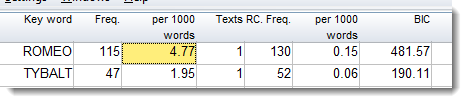
See also: layout of the data in rows and columns.
