KeyWords > WordSmith controller: KeyWords settings
These are found in the main Controller under Adjust Settings | KeyWords.
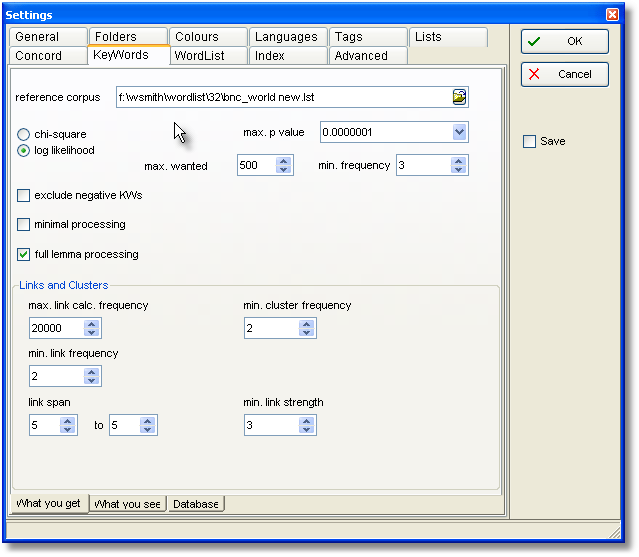
This is because some of the choices may affect other Tools. KeyWords and WordList both use similar routines: KeyWords to calculate the key words of a text file, and WordList when comparing comparing word-lists.
Procedure
Chi-square or Log Likelihood. The default is Log Likelihood. See procedure for further details.
Max. p value
The default level of significance. See p value for more details.
Max. wanted (500) and Min. frequency (3)
You may want to restrict the number of key words (KWs) identified so as to find for example the ten most "key" for each text. The program will identify all the key words, sort them by key-ness, and then throw away any excess. It will thus favour positive key words over negative ones.
The minimum frequency is a setting which will help to eliminate any words or clusters which are unusual but infrequent. For example, a proper noun such as the name of a village will usually be extremely infrequent in your reference corpus, and if mentioned only once in the text you're analysing, it is likely not to be "key". The default setting of 3 mentions as a minimum helps reduce spurious hits here. In the case of short texts, less than 600 words long, a minimum of 2 will automatically be used.
Exclude negative KWs
If this is checked, KeyWords will not compute negative key words (ones which occur significantly infrequently).
Minimal processing
If this is checked, KeyWords will not compute plots, links or KW clusters as it computes the key words (they can always be computed later assuming you do not move or delete the original text files). This is useful if computing a lot of KW files in a batch, eg. to make a database.
Full lemma processing
If this is checked (the default), KeyWords will compute the full frequency in the case of lemmatised items. For example if GO represents WENT, GOES etc. and GO alone had a frequency of 10 but the whole set GO, WENT, GONE etc. totalled 100, then its frequency will be counted as 100. If unchecked GO would count only 10.
Max. link frequency
To compute a plot is hard work as all the KWs have to be concordanced so as to work out where they crop up. To compute links between each KW is much harder work again and can take time especially if your KWs include some which occur thousands or hundreds of times in the text. To keep this process more manageable, you can set a default. Here 2000 means that any KW which occurs more than 2000 times in the text will not be used for computing links. (It will still appear in the plots and list of KWs, of course.)
Database: minimum frequency
The default is 1. See database.
Database: associate minimum texts
The default is 5. See associates.
See also: KeyWords Help Contents, KeyWords calculation.