These pages are to help get you started. Screenshots take you through each stage.
This is the main screen of the WordSmith Tools Controller.
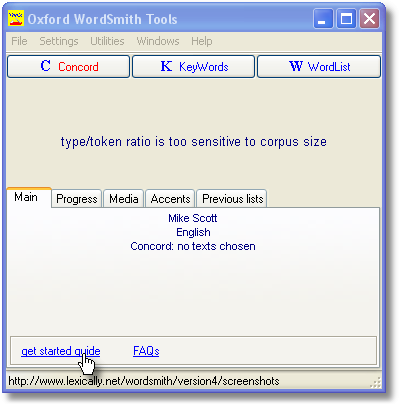
It has four main menu options, a saying (which keeps on changing and which you can edit), three buttons for the main Tools (Concord in red because this tool is in use), and a series of tabs. At the moment we see the main one showing that no texts have been chosen yet for Concord.