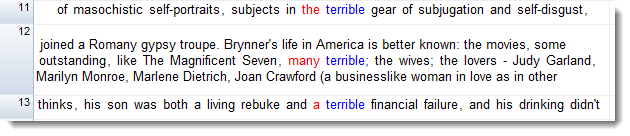To see more than a few words on either side of your search-word
you could press F7 to see the whole text, or  (F8) to "grow" all the rows, or
(F8) to "grow" all the rows, or  (Ctrl+F8) to shrink them. Or Alt+F8 to grow the current line only (Ctrl+Alt+F8 to shrink it).
(Ctrl+F8) to shrink them. Or Alt+F8 to grow the current line only (Ctrl+Alt+F8 to shrink it).
Alternatively
 Stretch the display manually
Stretch the display manually
You can pull the concordance display to widen its column. Just place the mouse cursor on the bar between one column and another; when the cursor changes shape  you can pull the whole column. you can pull the whole column.
The same applies to each individual row: place the mouse cursor between one row and another in the grey numbered area, and drag.
 . .
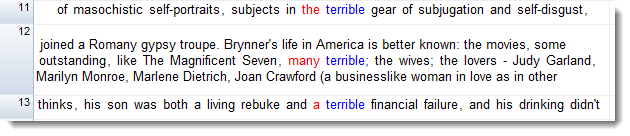
|
 View the whole source text-file
View the whole source text-file
(if it is still on the disk where it was when the concordance was originally created)
Double-click the concordance column, and the source text window will load the file and highlight the search word.
Or double-click the file-name column, it will open in Notepad for editing. (If the connection isn't working, re-compute file-lists.)
|
 (F8) to "grow" all the rows, or
(F8) to "grow" all the rows, or  (Ctrl+F8) to shrink them. Or Alt+F8 to grow the current line only (Ctrl+Alt+F8 to shrink it).
(Ctrl+F8) to shrink them. Or Alt+F8 to grow the current line only (Ctrl+Alt+F8 to shrink it). View the whole source text-file
View the whole source text-file you can pull the whole column.
you can pull the whole column.  .
.