How to do it
1.Choose one or more texts or a folder. You can type in a complete filename (including drive and folder), and can use wildcards such as *.txt, or you can browse to find your text or folder.
2.If you want to study one text only, just choose one text, but you may choose a whole folderful or more by using the "sub-folders too" option.
3.Press Analyse.

The display shows details of your selected text. If you click the Source Text tab you can see the original text. (If you have analysed a whole set of text files the Source Text tab will show only that last one.)
Select in the left column to see the official name of the character code: here 0x00005C is a reverse solidus.
Legend
code |
the Unicode code of |
character |
the character |
type |
distinguishing punctuation, digits, letters |
% |
percentage of the total number of characters in the text(s) |
freq. |
number of occurrences of that character |
<Tab> etc. |
control characters indicated in red |
1st Position |
percentage of each letter-character occurring in word-initial position |
2nd |
percentage found in second position in any word |
etc. |
Note that 8th will only be able to count letter frequencies for words at least 8 letters long, while 1st or 2nd will handle nearly all words.
Sort
Click the header to sort the data (here sorted on FREQ):
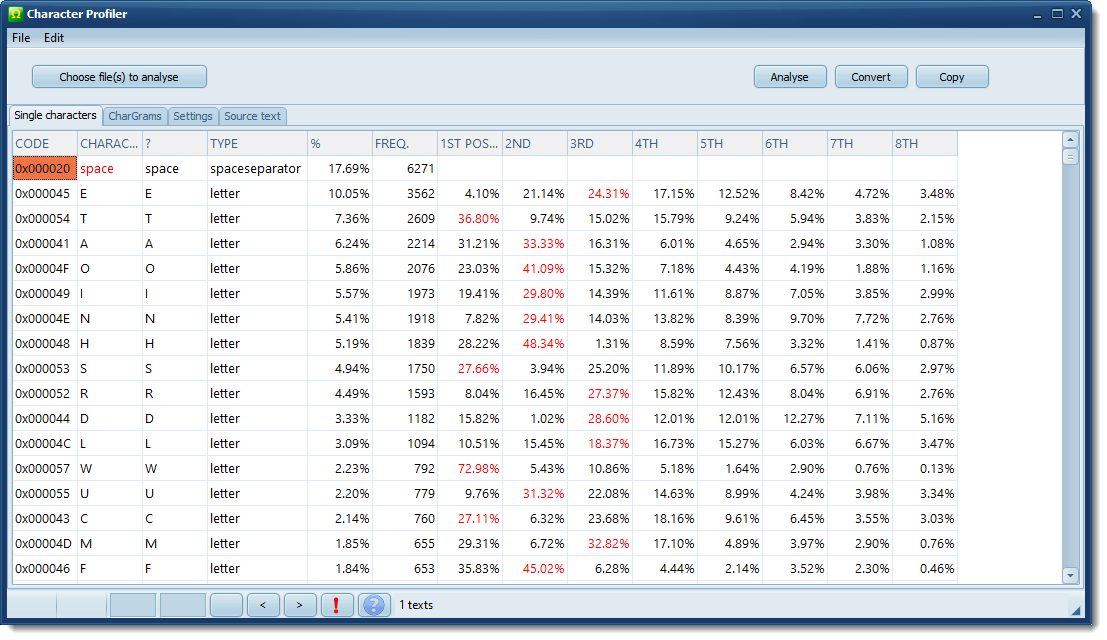
The most frequent character is the space between words.
The letter E (upper and lower case merged) here represents just over 10% of all letters, closely followed by T. It most often occurs in 3rd position (as in the). If sorted by 1st position in the word, however,
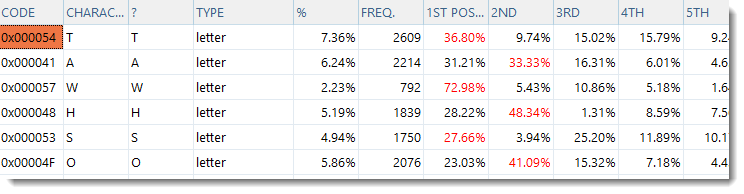
the letter E comes far after T in frequency. As a percentage of the total for each letter, W comes over 70% in first place in words of the corpus chosen.
Copy
Copies the data to the clipboard, ready to be pasted for example into Excel.
See also: settings