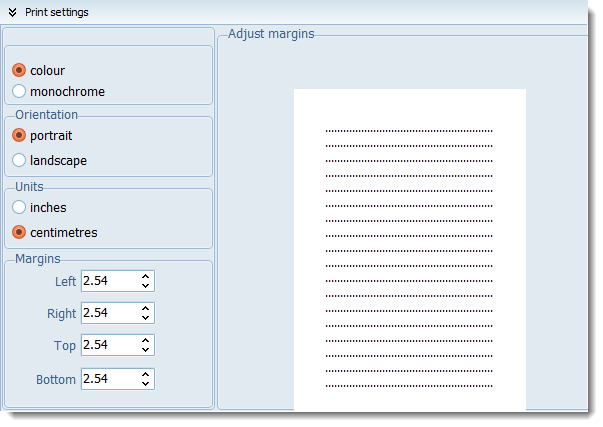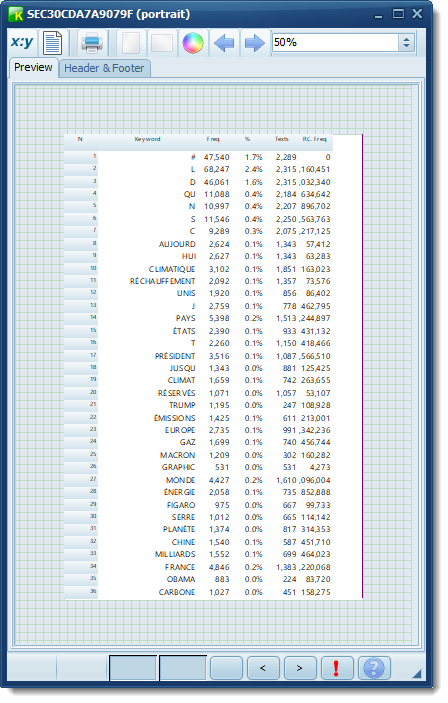Main print settings are in the main Controller:
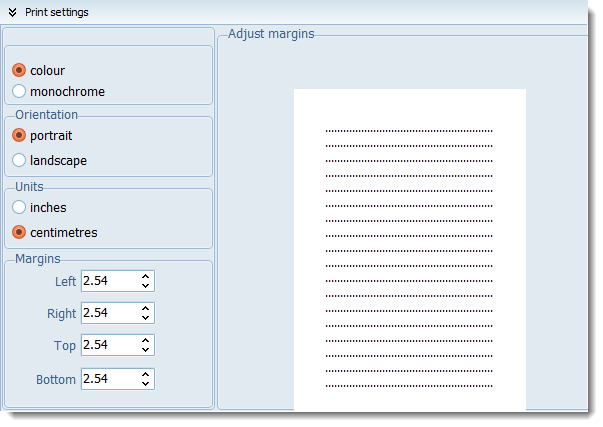
 Print Preview
Print Preview
When you choose a print or print preview menu item in a Tool, you'll be taken by default to a print preview, which shows you what the current page of data looks like, and from which you can print.
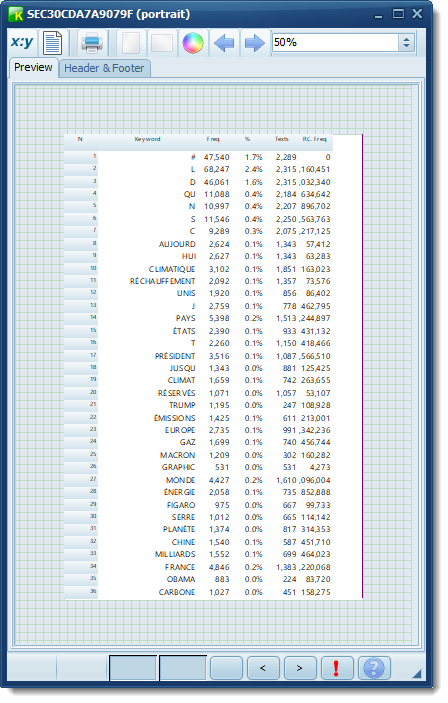
Bigger and Smaller
Zoom to 100% ( ), or choose a percentage view in the list. The display here works in exactly the same way as the printing to paper. Any slight differences between what you see and what you get are due to font differences. ), or choose a percentage view in the list. The display here works in exactly the same way as the printing to paper. Any slight differences between what you see and what you get are due to font differences.
You can also pull the whole print preview window larger or smaller.
Portrait ( ) or Landscape ( ) or Landscape ( )? )?
Sets printing to the page shape you want.
Up or Down a page
Press the arrow keys to move through your listing.
Header, Footer
You can type a header & footer to appear on each page. Press Show if you want them included. If you include <date> this will put today's date and <page number> does the numbering.
Print ( ) )
This calls up the standard Windows printer page and by default sets it to print the current page. You can choose other pages in this standard dialogue box if you want.
|
Some columns of data not shown
A case showing nothing but the line numbers is because the concordance data is too wide for the paper. WordSmith prints only any columns of data which are going to fit. Shrink the column, hide any unwanted ones, adjust margins, or else set the print surface to landscape.
See also: Printer Settings