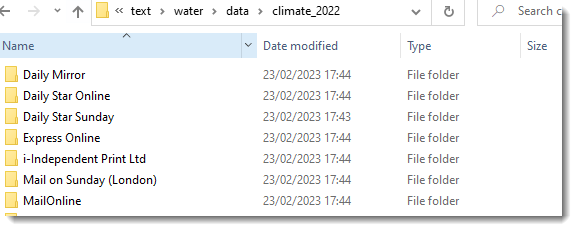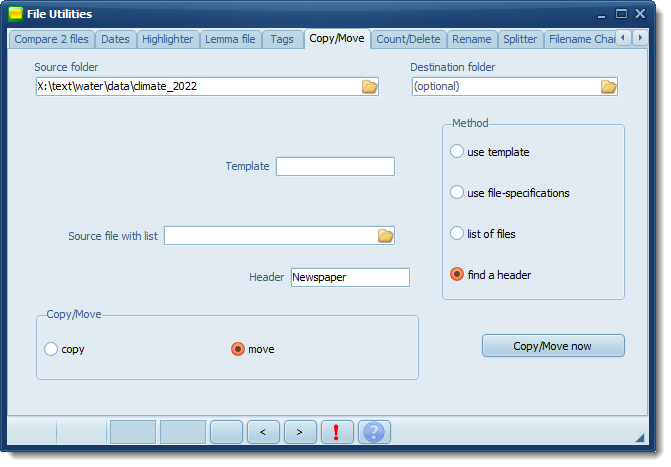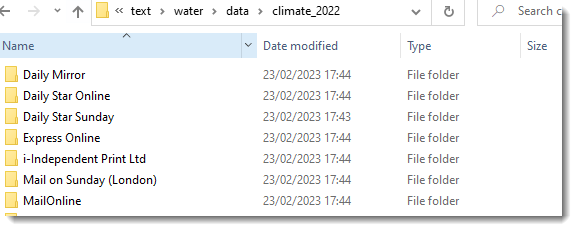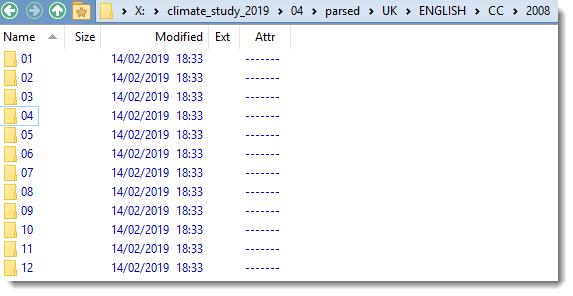This function allows you to take a whole set of files in a folder and its sub-folders and move or copy them to suitable sub-folders elsewhere. The source file structure (patterns of folder and sub-folders) is copied for all files copied or moved.
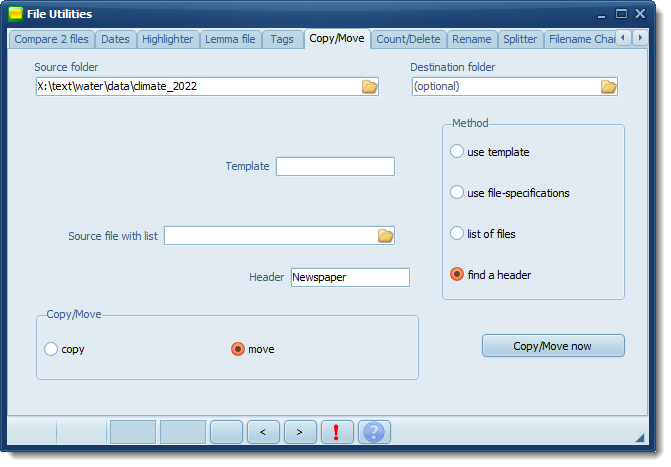
Source files folder
Select the folder you want to find the files in.
Destination files folder
If you leave this blank the same folder will be used as the destination.
Copy/Move
copy or move files. Copying is safer!
Method
1: a template identifying your needs. This uses a few characters to generate suitable folder names.
 Example
Example
In c:\temp you have
2001 Jan.txt
2001 Feb.txt
2003 Jan.txt
2003 Feb.txt
2003 March.txt
2003 Oct.txt
etc. and you want them sorted by year into different folders.
Using the template AAAA* you will take the first four characters of your files and place each into a sub-folder named appropriately.
Results
c:\temp\2001 contains 2001 Jan.txt, 2001 Feb.txt
and all the others are in c:\temp\2003
Syntax
? = ignore this character
A = use this character in the file-name
* = use no further characters in the file-name
|
2: a template exactly as the file system treats file-specifications.
 Example
Example
Using this template *.txt you will get all .txt files copied or moved.
Using F*.txt you will get all .txt files which start with F copied or moved.
With YELLOW*.p* you will get all files which start with yellow and whose extension starts with P copied or moved.
If you instead specify a filename, e.g. c:\temp\my_tempates.txt you will process all templates listed in that text file.
I wanted to copy all files beginning 0004 in a study of climate change, stored on my J:\ drive. Here you can see the structure copied to my X:\ drive year by year and month by month.
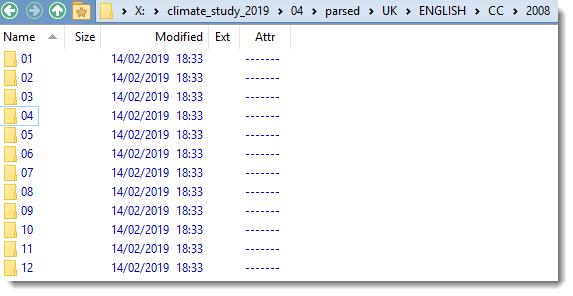
The file dates were unchanged.
|
3: a text file specifying the files which should be copied or moved.
4: a header search. In the screen-shot, all texts which contained a header line with <Newspaper> and </Newspaper> were moved to a sub-folder with the name of the newspaper.