The point of it
A set of files with strange characters.
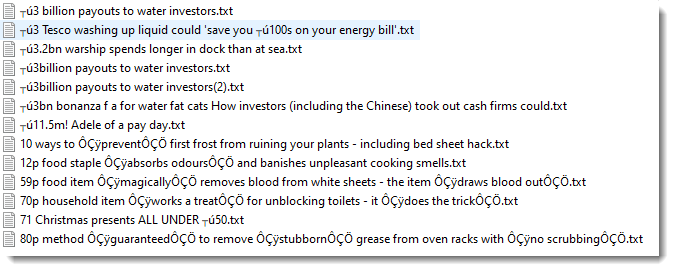
We need to rename them with the right characters.
How to do it
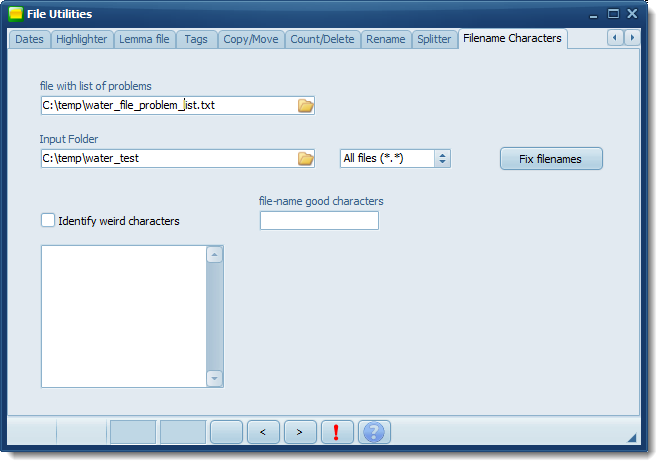
We need a list of what is required instead of the strange characters.
Example:
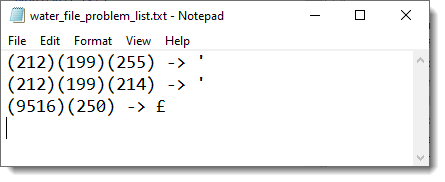
This text file tells File Utilities to replace a sequence of codes with a straight apostrophe. The first two codes correspond to those visible around the word magically:
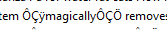
But as these characters are difficult to select in a file, we need to identify their codes. The Ô character corresponds to code 212.
Once you have codes identified, choose an input folder. WordSmith will check .txt and .xml files in that folder and sub-folders and will rename your texts using the corrected forms.
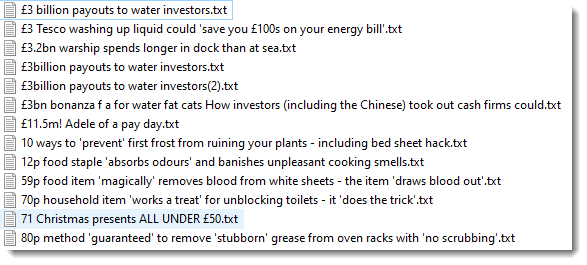
How to identify the characters?
In the text file set listed above there is one text which shows the words banishes unpleasant. I typed that in the appropriate box:
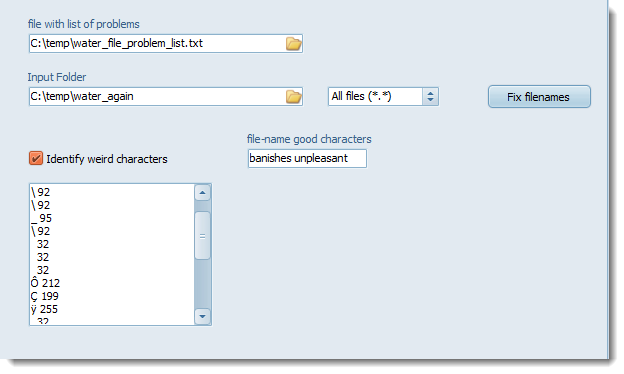
The list shows all characters in the one text file which has those words in the file-name, and which aren't 0-9, A-Z, a-z, with their codes. This enables me to see that
Ô is code 212.
See also : Text Converter.