The point of it...
The idea is to be able to see a selected collocate highlighted in the concordance. In the first example, the texts were Shakespeare plays and search word was love. One of the collocates is HATE, occurring a total of 20 times in 12 plays.
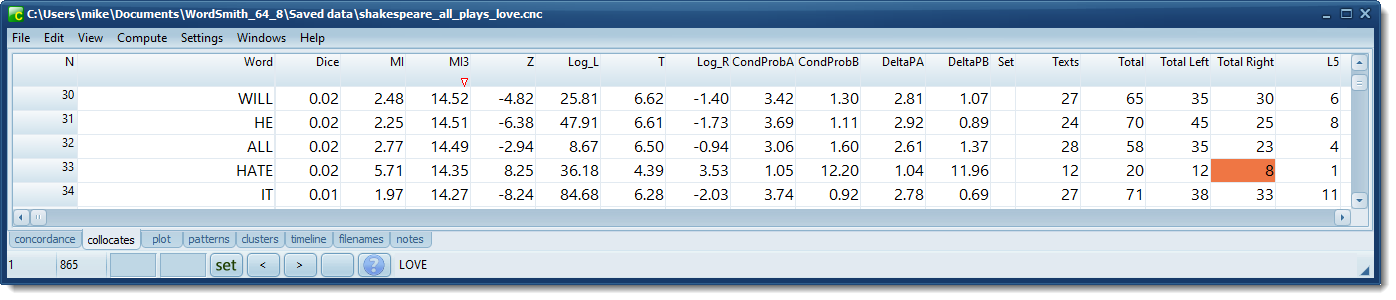
Double-clicking 8 in the Total Right column to the right of HATE, we see this in the concordance:
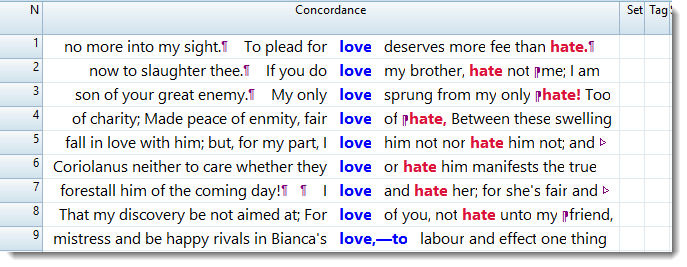
We have brought to the top of the concordance those 8 lines which contain HATE to the right of LOVE.
How to do it
In a collocates window or a patterns window, simply double-click the item you wish to highlight. Or select it and choose Compute | Collocates | Highlight selected.
In the collocates window, if you click
Column |
what you get |
the Word column or the Total column |
all instances of the word |
Total Left |
those to the left (12 in the case of HATE above) |
Total Right |
those to the right (8) |
a statistics column |
all words whose score is above or equal to the cell selected |
|
|
otherwise |
those in that column only |
To get these items highlighted using a different concordance of love (not Shakespeare this time), I first examined the collocates sorted by descending Log Ratio values. I double-clicked on the number 5.64 in the row with SWANS.
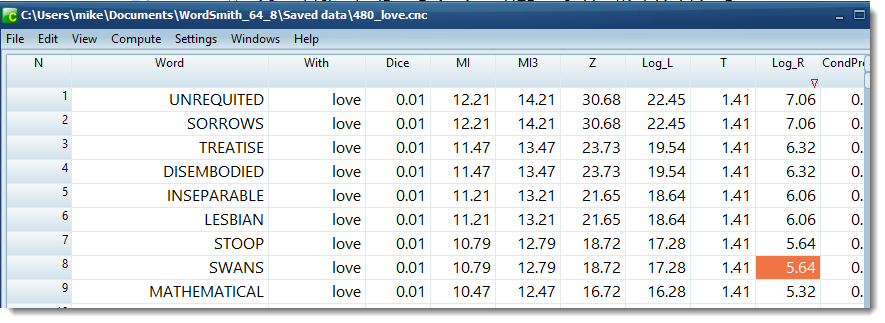
The options presented were these:
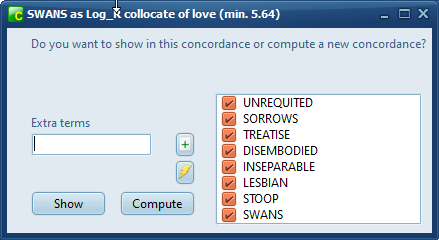
All the terms from SWANS to the top of the Log_R column are included. I pressed SHOW.
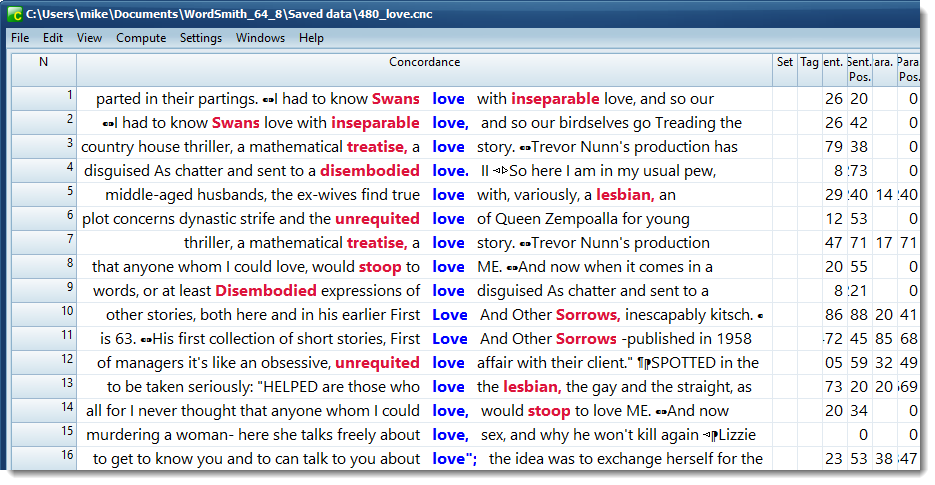
The top 14 lines (only) are highlighted. Lines 1 and 2 have two hits where a word is linked by Log Ratio statistic to love, the others only one.
Another example
I selected FOULNESS as a Log R collocate in a Shakespeare plays concordance of love. A number of other terms appeared in the options, and I rejected all but the most negative-seeming.
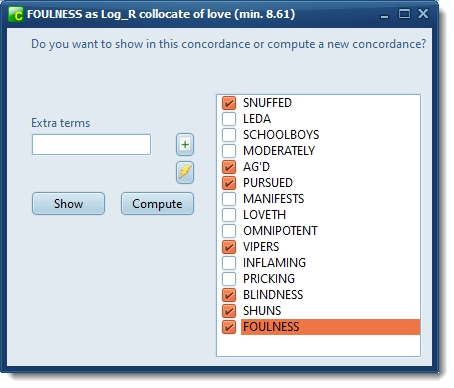
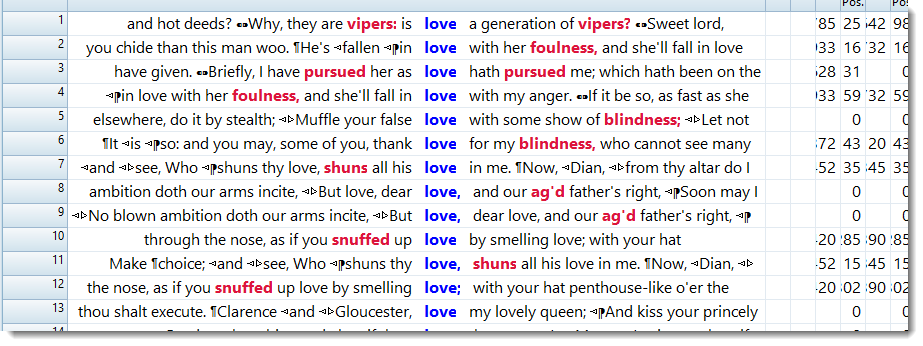
To get rid
Re-sort in a different way.