Choose your input word list (which must be in plain text format) by clicking the button at the right of the edit space and finding the word list .txt file.

Type in an appropriate file-name for your results. Choose the rules too. When you're ready, press the Compute button.
You'll then be asked to choose the columns and rows (allowing you to skip header lines or the number column if your txt file has those).
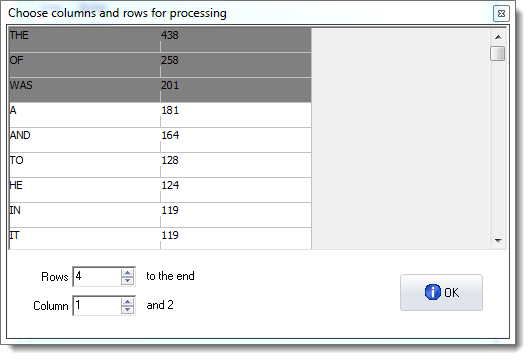
Here, the first three lines are greyed out, so we need to alter the Rows box:

See also : aim, requirements, output, rules and settings, running the program.