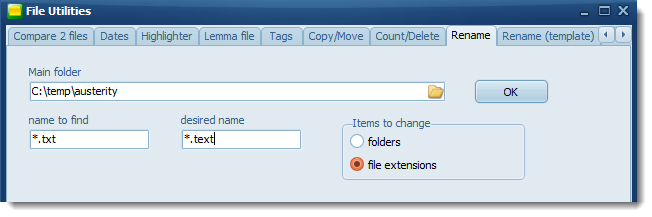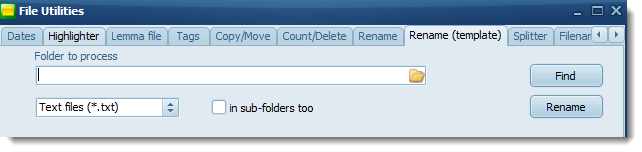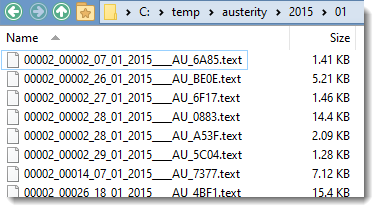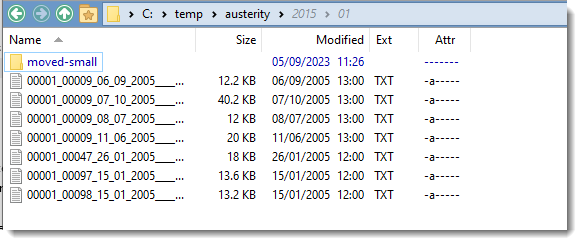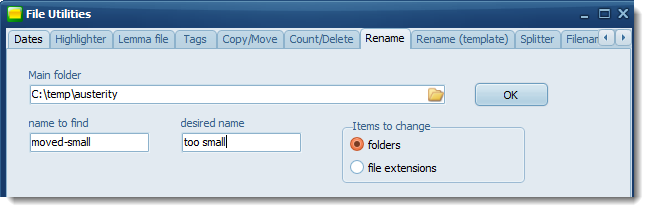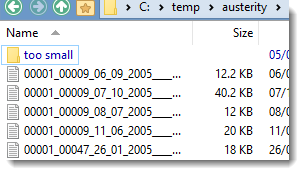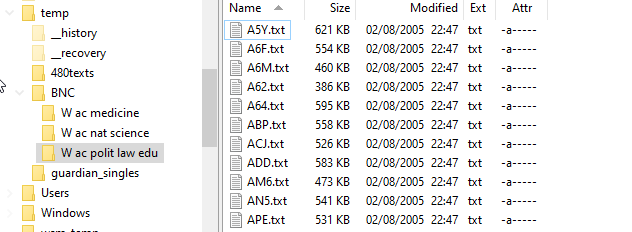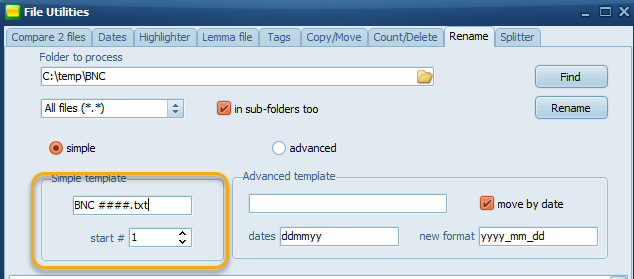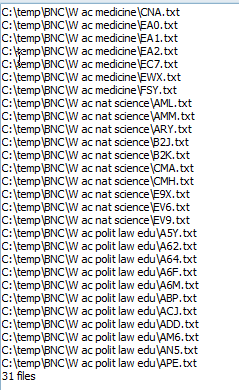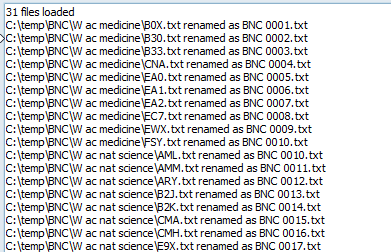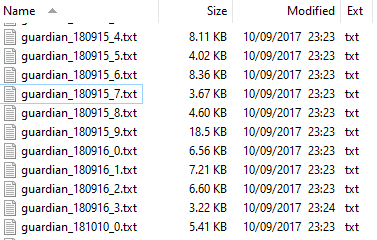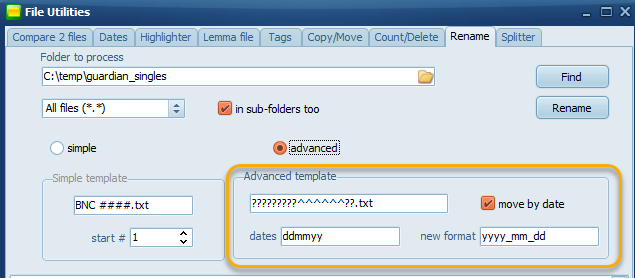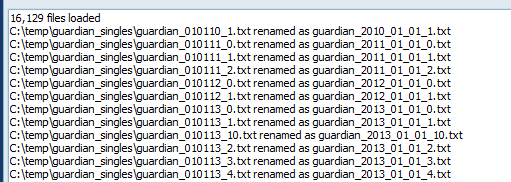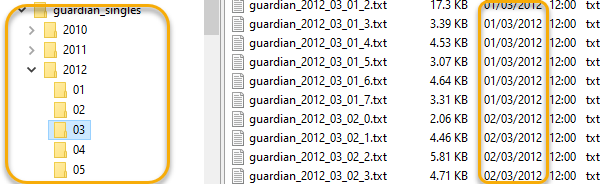The point of it
To rename a lot of files at once, in one or more folders. You may have files with excessively long names which do not suit certain applications.
Or it is a pain to rename a lot of files one by one.
You can choose between two methods:
Simple Renaming
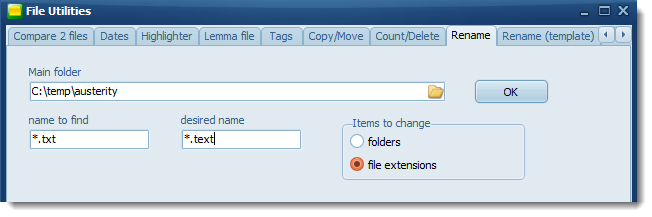
Template renaming
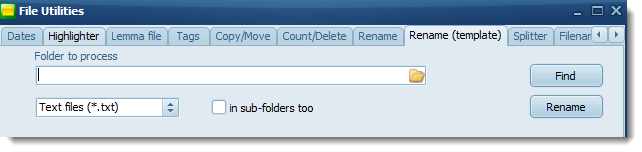
 Simple renaming
Simple renaming
This process will search the main folder and all its sub-folders, replacing folder names or file extensions.
To rename file extensions, use this example:
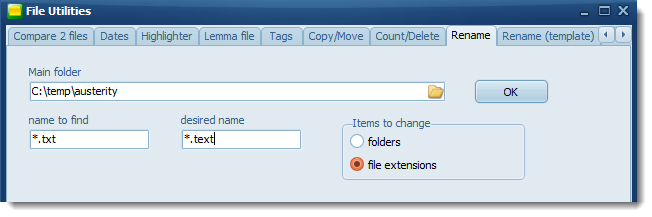
Pressing OK gives results like this:
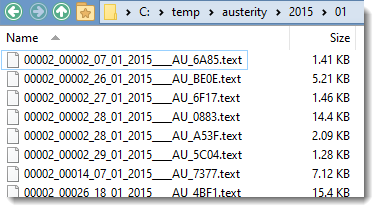
To rename folder names:
In this example there are folders containing texts which were too small for a particular study.
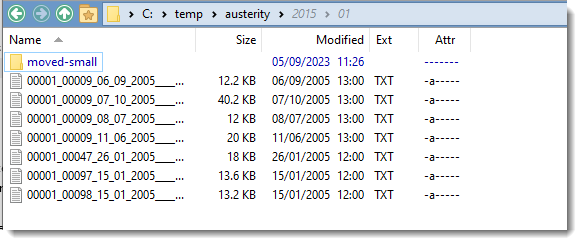
so with these choices
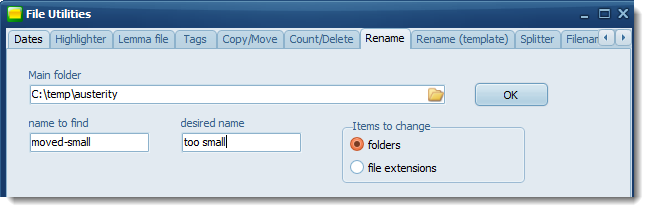
the process gave this result
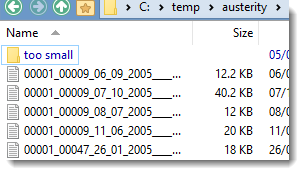
|
|
You may want to sort them by date at the same time.
 Example 1, Template Simple
Example 1, Template Simple
I had a set of BNC files in 3 different folders
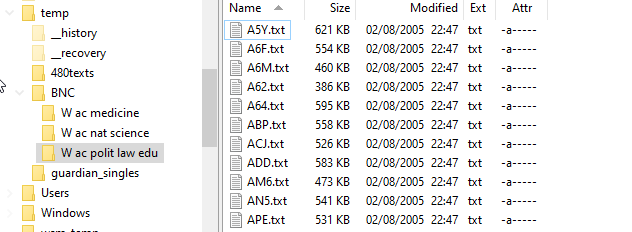
and I simply wanted the file-names to be standardised and numbered. I completed the boxes like this and pressed Find.
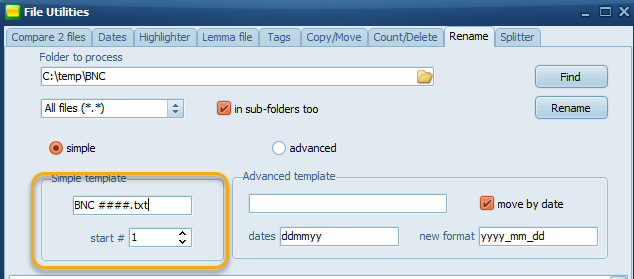
and that showed me this:
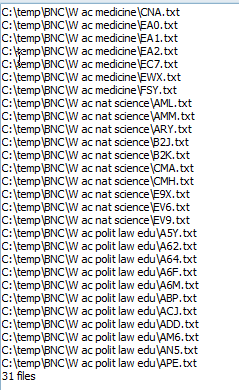
Pressing Rename next, I got this:
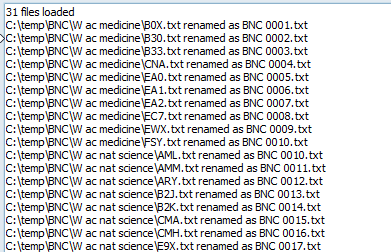
All the BNC files in their original folders but now numbered consecutively.
|
 Example 2, Template Advanced
Example 2, Template Advanced
Here I wanted to rename my texts so as to fit them to a template based in part on the existing file-names.
They also needed dates identified and I wanted to put them into dated folders.
The texts I had at the start looked like this:
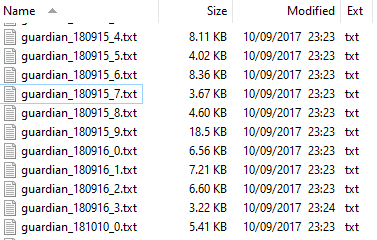
The format has the day (18th) then month (September or October) then years (here 2015, 2016 or 2010) and it seems all these texts were filed in September 2017.
I filled in the Advanced template like this.
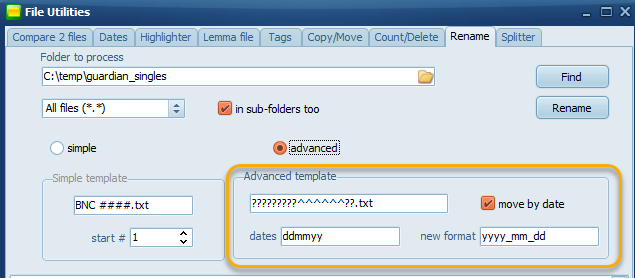
First eight letters kept (? symbol), next 6 treated as dates (^ symbol), then two more kept (? symbol) and .txt at the end.
Move by date is checked.
I pressed Find and the program very quickly found over 16,000 files in the folder.
I pressed Rename.
After a minute or so, the program reported this:
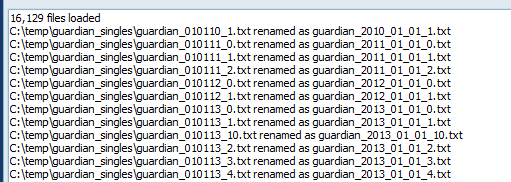
It had followed the template instructions on each text, and also moved it to a folder specific to its year and month (left box). It also set the text's file-date to the date of publication (right box): if you look at it in Explorer the structure is clear. Sorted by year, then by month.
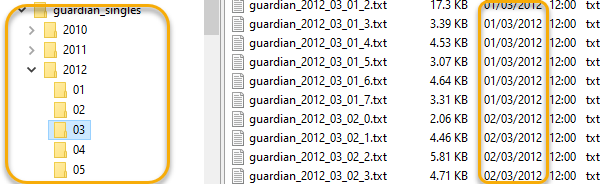
|
Advanced symbols
? retains the existing character
~ cuts this character in the original file-name
^ these are digits which have a meaning for the date
See also : compare two files, file chunker, find duplicates