Enables you to remove text files in one sweep through your computer. Or just count how many there are...
The top button is useful if you merely want to know how many there are in a whole set of folders.
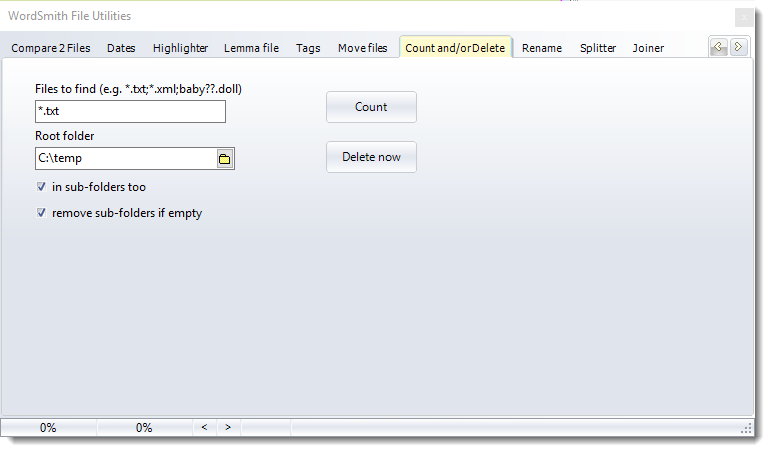
Be careful!
If you press Delete now, you will be asked for confirmation
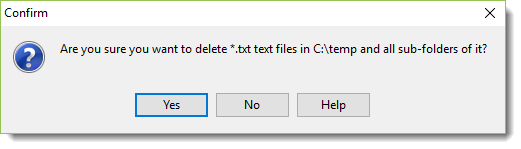
and then the File Utilities will sweep through the root folder and optionally its sub-folders, looking for the texts specified. The example above will seek out all .txt files, then remove any sub-folders -- but only if they are completely empty.