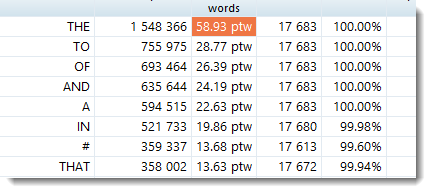The point of it
To adjust the display format of numbers, and to be able to read International numbers.
How to do it
In the main Controller, Advanced settings | Numbers you'll find these options:
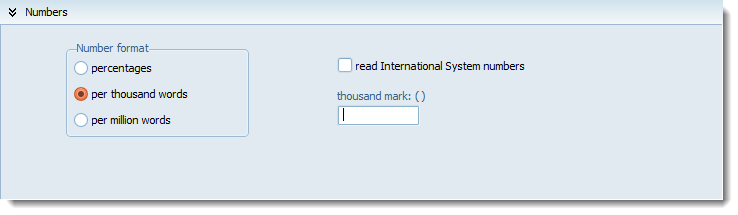
read International System of numbers: they may be often expressed like this 57 000 (using a space as a thousands separator). If you enable this option the space will be interpreted as part of the number.
Thousand mark: the symbol varies from country to country. You can have a space, a comma, a dot, or nothing at all as you prefer.
Here we see thousands separated with a space and percentages:
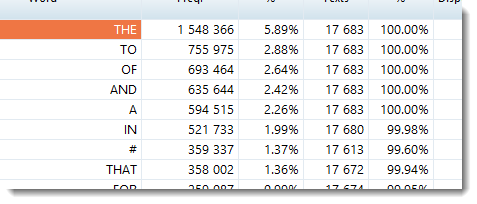
and here with per thousand words instead of percentages: