The # button shows or hides numbering.
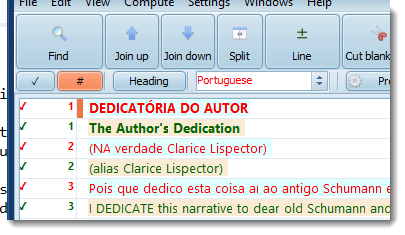
If numbers are visible you can record your work in checking lines by pressing the  button.
button.
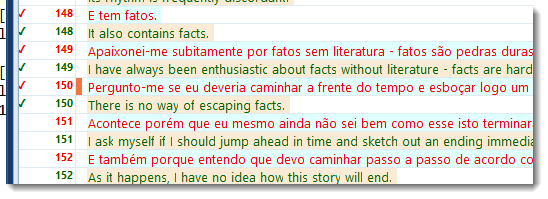
Checked to the pair of sentences number 150.
You can use the Aligner to make a copy of your text with all the sentences and/or paragraphs tagged with numbers.
To do this, simply read in the text file in, then save it as a text (or .XLSX, .RTF) file. Here is an example in Excel.
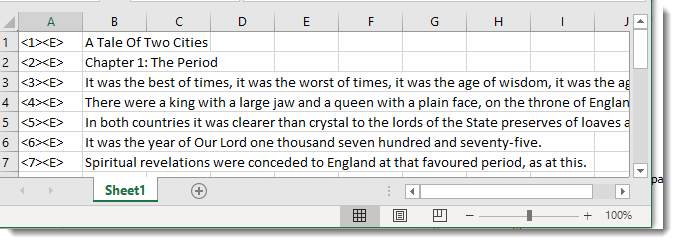
See also: Aligner contents