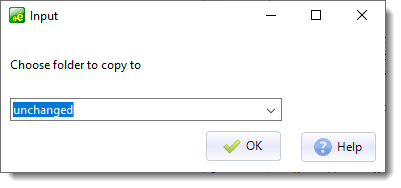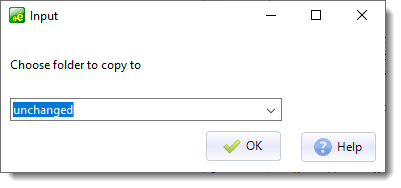Where copied files get copied to
If you choose to copy the files you are converting, instead of converting or filtering them in place, which is a lot safer, the new files created will be structured so as to retain the same folder and sub-folder structures.
 Example
Example
Suppose you are processing d:\texts\2007\literature and copying to c:\temp
and suppose d:\texts\2007\literature contains this sort of thing:
d:\texts\2007\literature\shakespeare\hamlet.doc
d:\texts\2007\literature\shakespeare\macbeth.doc
...
d:\texts\2007\literature\shakespeare\poetry\sonnet1.txt
d:\texts\2007\literature\shakespeare\poetry\sonnet2.txt
...
d:\texts\2007\literature\french\victor hugo\miserables.docx
d:\texts\2007\literature\french\poetry\baudelaire\le chat.docx
...
you will get
c:\temp\shakespeare\hamlet.txt
c:\temp\shakespeare\macbeth.txt
...
c:\temp\shakespeare\poetry\sonnet1.txt
c:\temp\shakespeare\poetry\sonnet2.txt
...
c:\temp\french\victor hugo\miserables.txt
c:\temp\french\poetry\baudelaire\le chat.txt
...
In other words, for each file successfully converted or filtered, any same directory structure beyond the starting point (d:\texts\2007\literature in the example above) will get appended to the destination.
|
What about UNconverted files?
The point of it
The idea is to let you choose whether to keep a copy of your original corpus in the same folder structure, or to separate texts which got converted from those which didn't.
If you chose to copy, and copy unconverted too, you will get asked where to copy any unconverted files to.
How to do it
Leave the box below blank to keep your copy of the corpus in the same folder structure as explained above. All unconverted files get copied in the same place as they would if they got converted.
If you specify a folder such as "unchanged", any unchanged files get put into a sub-folder with that name.