WordSmith Tools Help
Lemma lists are a way of processing your data and automatically recognising linked items like want and wanted or boy and boys, storing them as WANT or BOY.
How to do it
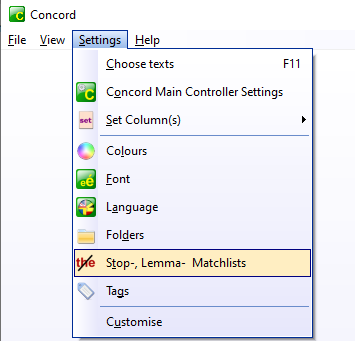
When you choose the Lemma list setting you get taken to the Controller where the settings can be handled. Choose the text file containing the lemma file details, and press Load.
Syntax for a lemma list
Write the headword then the variants separated using commas, each one on a new line. Use capital letters unless you want it to be case sensitive. You can use a semi-colon for comment lines. There is no limit to the number of words. Lemma lists do not use wildcards.
Example
BE -> AM, WAS, WERE, IS, ARE
ELEPHANT -> ELEPHANTS
THING -> THINGS
There is a file called sample_lemma_list.txt (in your \wsmith8 folder) which you could use as a basis and save under a new name. You'll also find lemma lists in https://lexically.net/wordsmith/support/extras.html.
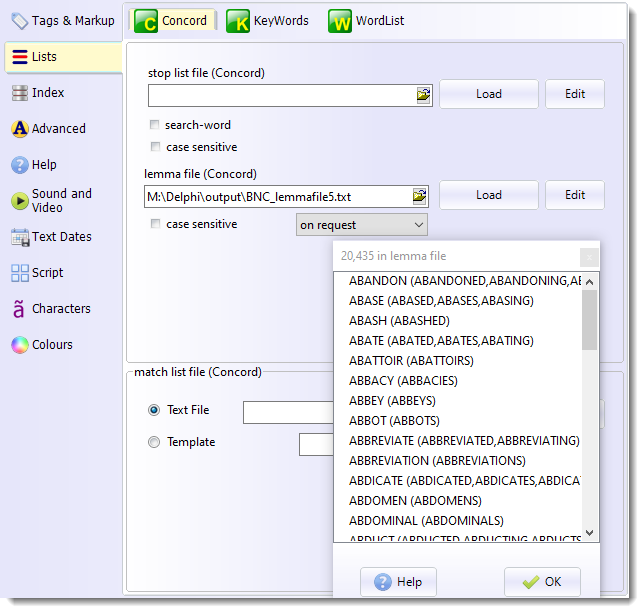
The first options below the Load button is case sensitive (usually you will leave his unchecked).
The second option lets you choose when to lemmatise.
while computing: |
for every word encountered, WordSmith will check whether it is a lemma variant, such as wanted, to be replaced with the headword (want). This can slow things down a lot. |
after computing: |
once it has a list generated, WordSmith goes through it check whether it is a lemma variant and joining it to the headword (want). |
on request: |
when you chose to ask for your data to be checked and joined where appropriate using the menu (Compute | Lemma matches). |
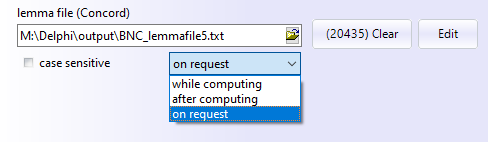
See also: lemmatising in WordList.