WordSmith Tools Help

The point of it
The idea is to be able to keep a "finger" on certain lines so you can quickly and easily flip between them, for example when comparing entries. Especially useful if you have many thousands of entries.
How to do it
Use the keyboard to register up to 9 bookmarks for each list. The combination is Ctrl/K then a number.
(With a word list on screen, select a word and then press Ctrl and K and the same time. Then press 3. That number will appear in red in the margin.)
Here two bookmarks have been set, on lines 14 and 30.
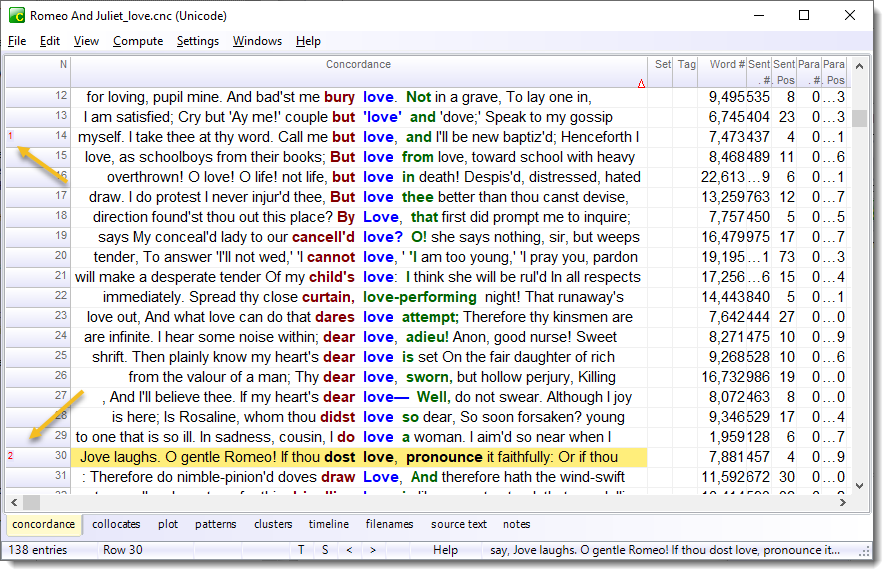
To jump straight to a number, just press Ctrl and the number. To clear a number, press Ctrl/K/0.
Bookmarks are saved with the rest of the data if you save your entries.
See also: category or set, colour categories.