
In WordList, open an index as you would any other kind of word-list file -- using File | Open. The filename will end .tokens. Easier, in the Controller | Previous lists, choose any index you've made and double-click it.
The index looks almost exactly like a large word-list. (Underneath, it "knows" a lot more and can do more but it looks the same.)
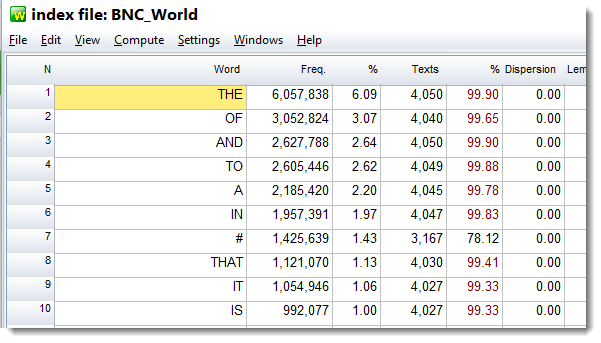
The picture above shows the top 10 words in the BNC Corpus. Number 7 (#) represents numbers or words which contain numbers such as £50.00. These very frequent words are also very consistent -- they appear in nearly 80% of the 4,054 texts of BNC.
In the view below, you see words sorted by the number of Texts: all these words appeared in 10 texts in the corpus but their frequencies vary.
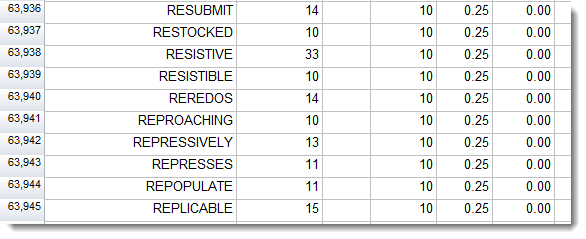
You can highlight one or more words or mark them with the  option, then
option, then  to get a speedy concordance.
to get a speedy concordance.
But its best use, to start with, is to generate word clusters like these:
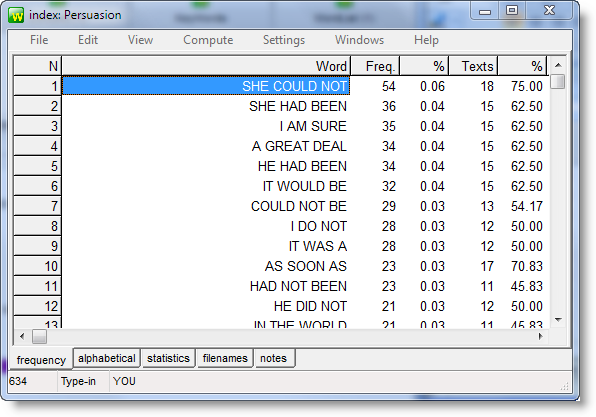
See also Making an Index List, WordList clusters, WordList Help Contents.
