
This allows you to choose to replace characters or words.
If you choose Characters, you should specify which characters you want to replace and the character to replace them.
Example: the characters setting here shows where a users decides to replace all $ or £ symbols with @.
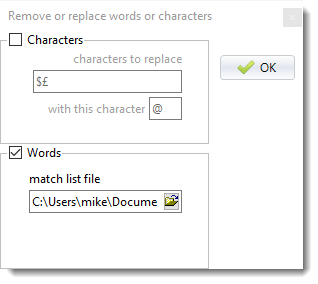 .
.
If you choose Words, choose a match list text file. Text Converter will find (case insensitively) each word specified in the match list file and replace it in your source texts with space. That way you could remove all function words from a text.
See also: Match list
