
The point of it
When you have computed a concordance you may wish to know which text files contained and which did not contain any of your search-words. (The picture might get altered if you delete and zap some concordance lines.)
This function gives you a plain text list.
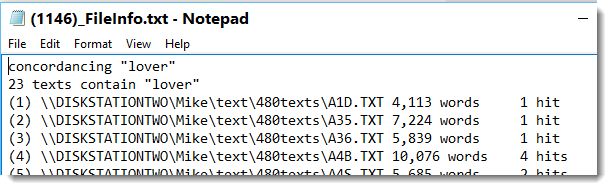
These data can be exported to Excel if so desired.
How to do it
To generate the list automatically see Advanced settings: save text file data.
Manually: start the process using the Compute | List of file-names menu option.
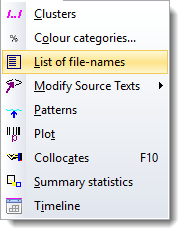
You get a list showing first all the texts which did contain any of your search-words, then below a list of those which did not.
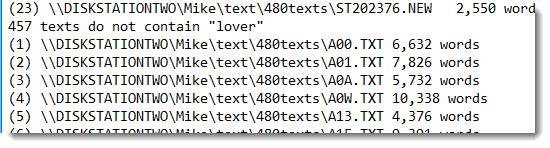
And a note gets added to the Notes tab showing the name of the text statistics file created.
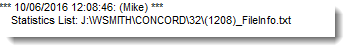
If you use data created in earlier versions, you will be asked to supply a list of all the text files used for that concordance data. If you haven't got one, create a suitable list using the file-choose favourites function: ensure you choose to save the selected texts as self-edited Text file .txt format.
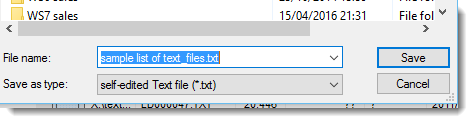
See also: re-compute file-name lists, statistics, auto-saving file data
