
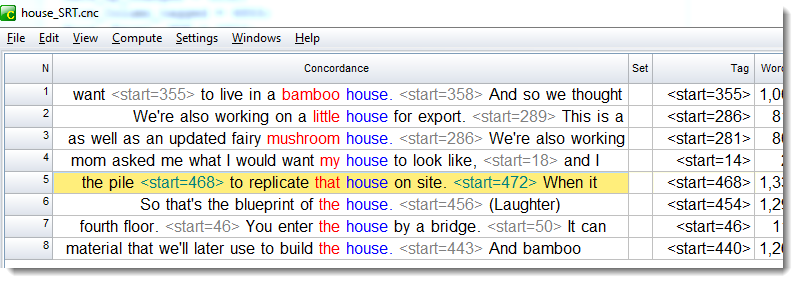
In this screenshot we see a concordance where there is a tag inserted periodically in the text file. To play the media file, select a line, choose File | Play media file, or double-click the Tag column.
Here we see a video being shown in Concord after a concordance tag column was double-clicked:
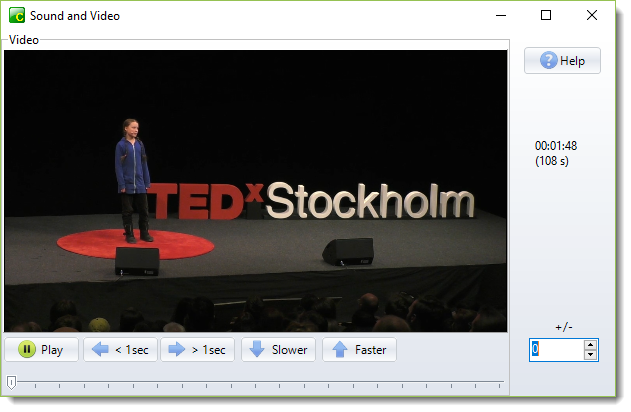
The timing visible shows we have reached the 108th second of the SRT transcript:
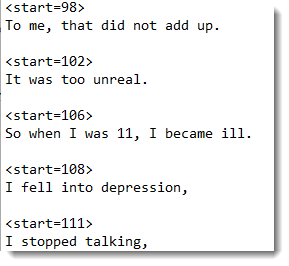
+/-
The +/- box lets you adjust the timing of the transcript in the video player, if the SRT timings are wrong by a fixed amount, e.g. if 108 is not where she says she fell into depression. You might for example set this to -5 to go 5 seconds earlier than the transcript says every time you double-click to play a concordance extract.
Buttons
The Slower and Faster buttons adjust the rate of speech. <1 sec and >1 sec let you go back or forward a second after pausing.
See also: Multi-media Tag syntax, Sound and Video, Obtaining Sound and Video files.
