|
Single words v. Clusters ( |

|

|

|
WordList clusters
A word list doesn't need to be of single words. You can ask for a word list consisting of two, three, up to eight words on each line. To do cluster processing in WordList, first make an index.
How to see clusters…
Open the index. Now choose Compute | Clusters.
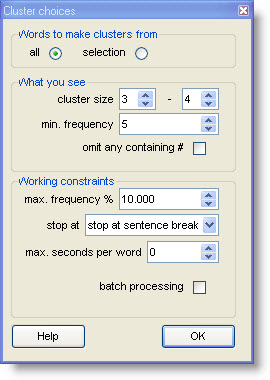
To choose words which aren't next to each other, press Control and click in the number at the left -- keep Control held down and click elsewhere. The first one clicked will go green and the others white. In the picture below, using an index of the BNC World corpus, I selected world and then life by clicking numbers 164 and 167.
The process will take time. In the case of BNC World, the index knows the positions of all of the 100 million words. To find 3-word clusters, in the case above, it took about a minute to process all the 115,000 cases of world and life and find 5,719 clusters like the world bank and of real life. Chris Tribble tells me it took his PC 36 hours to compute all 3-word clusters on the whole BNC ... he was able to use the PC in the meantime but that's not a job you're going to want to do often. |
The "cluster size" must be between 2 and 8 words. The "min. frequency" is the minimum number of each that you want to see. Here the user has chosen to see any 3-4-word clusters that appear 5 or more times. |
The "max. frequency %" setting is to speed the process up.
Stop at, like Concord clusters, offers a number of constraints, such as sentence and other punctuation-marked breaks. The idea is that a 5-word cluster which starts in one sentence and continues in the next is not likely to make much sense.
Max. seconds per word is another way of controlling how long the process will take. The default (0) means no limit. But if you set this e.g. to 30 then as WordList processes the words in order, as soon as one has taken 30 seconds no further clusters will be collected starting with that word.
batch processing allows you to create a whole set of cluster word-lists at one time.
|
What they look like
Here is a small set of 3-word clusters involving rabies from the BNC World corpus.
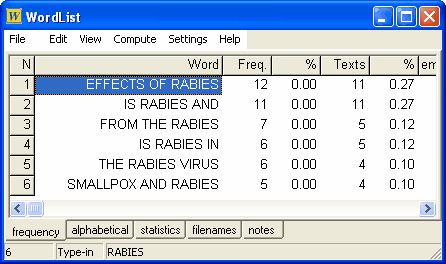
Some of them are plausible multi-word units. All clusters which appear at least 5 times are shown: to alter that setting, choose Adjust Settings | Index in the Controller and set the "show if frequency.." number thus:
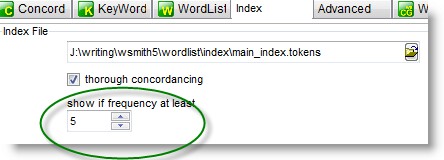
Finally, remember this listing is just like a single-word word list. You can save it as a .lst file and open it again at any time, separately from the index.
See also: find the files for specific clusters, clusters in Concord
Page url: http://www.lexically.net/downloads/version5/HTML/?wordlist_clusters.htm