|
Edit v. Type-in v. Set mode |

|

|

|
Most windows allow you to press keys either
| • | to edit your data (edit mode), or |
| • | to get quickly to a place in a list (type-in mode). |
Concordance windows use key presses also for setting categories for the data, or for blanking out the search word.
In type-in mode, your key-presses are supposed to help you get quickly to the list item you're interested in, e.g by typing theocr to get to (or near to) theocracy in a word list. If you've typed in 5 letters and a match is found, the search stops.
Changing mode is done by right-clicking on the word Set 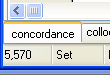 and choosing from the
and choosing from the  menu which opens up.
menu which opens up.
See also: user-defined categories.
Page url: http://www.lexically.net/downloads/version5/HTML/?editvtypeinmode.htm