|
Search Word and Advanced Settings
|

|

|

|
Search Word or Phrase and/or Tag
Type the word or phrase Concord will search for when making the concordance, or (below) the name of a file of search words. You may also choose from a history list of your previous search words. For details of syntax, see Search Word Syntax or the set of examples shown in this screenshot:
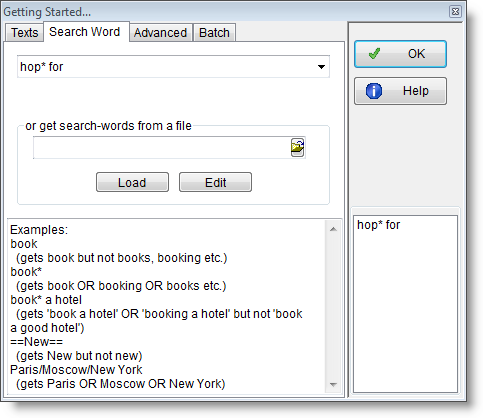
If you want to do many concordances in a file-based search, first prepare a small text file containing the search words, e.g. containing
this
that
the other
==Major*==
Press the file button to locate your text file, the press the Load button. This will then change its name to something like Clear 4, where 4 means as in the example above that there are 4 different search-words to be concordanced. See "Batch" below for details on saving each one under a separate filename, otherwise all the searches will be combined into the same concordance.
lemma list search This option requires you to have chosen and loaded a lemma file. If the lemma file you've loaded specifies for example speak -> speaks, spoke, spoken then if your search-word is speak, the concordance will contain examples of all four forms.
Context word(s) and search horizons You may wish to find a word or phrase depending on the context. In that case you can specify context word(s) which you want, or which you do not want (and if found will mean that entry is not used). For example, if the search word is book* and the context word is hotel, you'll get book, books, booked, booking, bookable, but only if hotel is found within your Context Search Horizons. Or if the search word is book* and the exclude if box has hotel, you'll get book, books, booked, booking, bookable, as long as hotel is not found within your context search horizons. Or if the search word is *ish and the exclusion specifies fish, you'll get yellowish, greenish, etc. but not fish. You may type tag mark-up in here too, e.g. search for book with a context word <ADJ>* in position up to L3 will find book with a preceding adjective if your text has that sort of mark-up and if you've defined a tag file including <ADJ>. In the screenshot above you see that "stop at sentence break" has been selected, meaning that a collocation search will only go left or right of the search-word up to a sentence-end. This is further explained here.
Suppose you're concordancing book* in 20 text files: you might want One concordance based on all 20 files (the default), or instead 20 separate concordances in a zipped batch which can be viewed separately (Text Batch). If you have multiple search-words in a file-based search as explained above, you may want each result saved separately (SW Batch).
|
|
Other settings affecting a concordance are available too:
see WordSmith Controller Concordance Settings; Typing characters,
Accented characters; Choosing Language, Context Word(s) & Context Search Horizons
Page url: http://www.lexically.net/downloads/version5/HTML/?concordance_settings_proc.htm