Concord > collocation relationship
The point of it...
The idea is to find out how strongly each collocate relates to the search-word near which it was found.
How to compute it
In the Concord menu, choose Compute | Mutual Information:
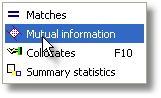
Now choose a wordlist
The collocation display initially shows the collocates without any relation information (eg. 0.00); this is because to compute the relationship we need to know
a) how often each collocate appears in the corpus we're using,
b) how often the search-word appears in the corpus, and
c) how often they come together within the horizons selected.
The problem is that although b) and c) are known at the time the concordance is computed, a) is not known without doing a concordance or wordlist for each collocate....
So you are asked to choose an appropriate wordlist (created by WordSmith of course!), which will know the frequencies for each word. It's up to you to choose a wordlist which actually relates to the concordance you've done!
Type of Relation
Choose in the main Controller Concord settings which type of relation you wish to compute. The default is Specific Mutual Information.
See also: Collocation, Collocate display, Mutual Information