Text Converter is an enhanced search-and-replace tool. It also allows batch renaming, batch file attribute changing, and batch selective moving on lots of files.
Most word processors can only replace one string with another, in one text file. With Text Converter you can replace up to 500 strings in up to 16,000 text files.
Here we see the dialogue ready to "go now" and start replacing. All the files in e:\text and all the files in its subdirectories (e:\text\480texts etc.) will be processed. The user has decided to do several changes at once on each of them, copying them to c:\temp (and c:\temp\480texts etc. as appropriate). That's why s/he has decided to use a Conversion File, which contains lines like these:
"small" -> "little"
"San Francisco" -> "Ulan Bator"
etc., where the string on the left gets replaced with the one on the right.
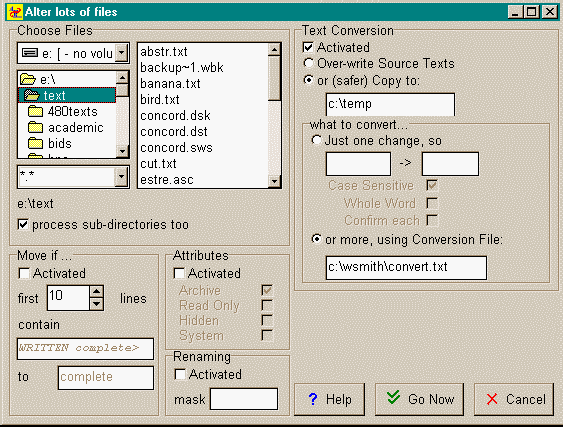
Back to the First Screenshots Page
Site Designed by Nicknet Web Publishing