|
Concordancing using Tags (1) |

|

|

|
Probably the first thing to do if your source text is tagged, is to let WordSmith know. To do this, in the main Controller, choose Settings | Adjust Settings
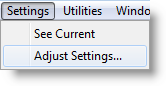
then Tags.
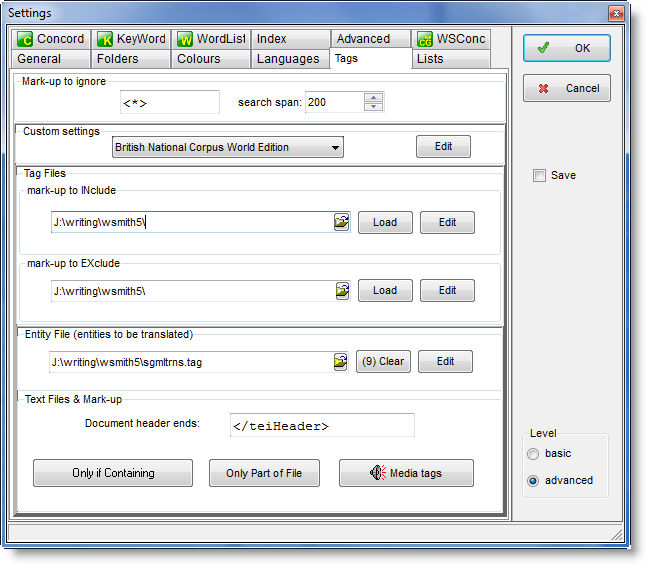
If you're using the British National Corpus (world edition), choose it within Custom settings as shown above.
So far, we have told the Controller that it is to ignore all tags beginning and ending with angle brackets (< >), to translate a few entity references to symbols like % and ", and to cut out the header of each text (up to </teiHeader>). That'll do for a start.
Page url: http://www.lexically.net/wordsmith/step_by_step/?concordancingtaggedtext.htm