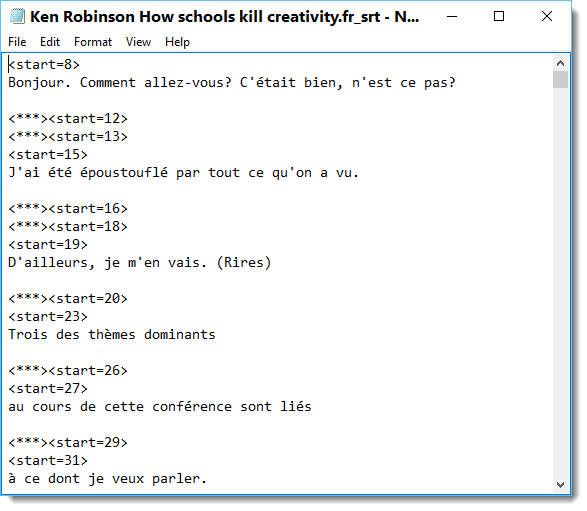Converting SRT transcripts
An original .SRT file looks like this.
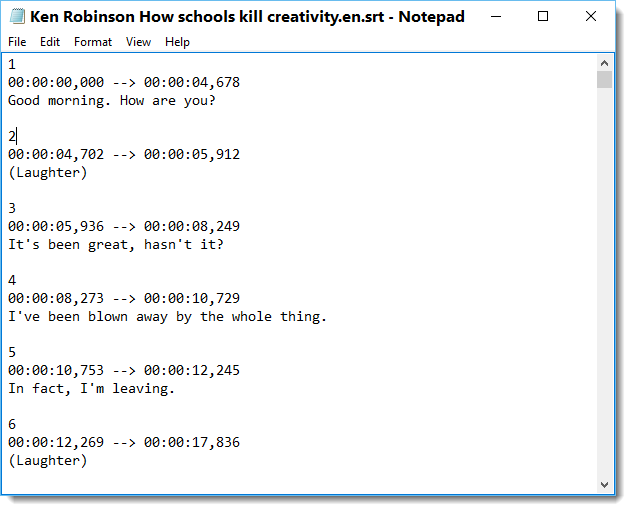
Each line has quite detailed timings telling the video player where exactly to jump to in the video file (the numbers are hours, minutes, seconds and milliseconds).
For WordSmith it will be better if we put the numbers (simplified) in brackets, and convert the text to a format like this:
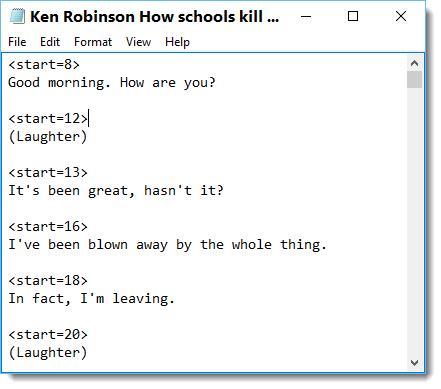
The numbers have increased by eight seconds, they are encased in < > brackets with a start= marker.
To effect the necessary changes, call up the Text Converter (SRT conversion section). This will process all the .srt files. For all languages except the language of the talk some extra timings may get inserted so that WordSmith can find all the contexts, so the transcript in French looks like this: