|
Filtering files permanently |

|

|

|
This method makes a permanent copy of your BNC files all classified by category. Or alters your BNC files permanently in place.
(The other method is slower in processing the files but doesn't alter any of your BNC.)
This method sorts the BNC according to categories like this:
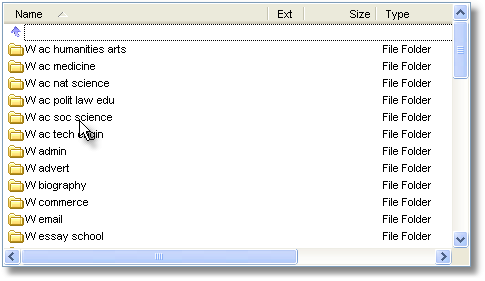
| 1. | In Text Converter, |
1. Choose all your BNC files like this.
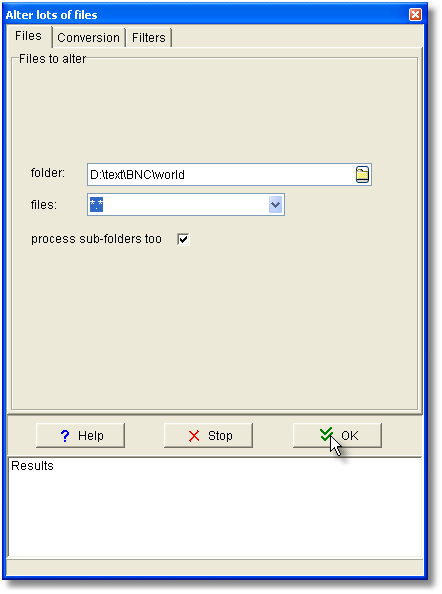
2. Now choose Filters and activate it, pressing the load button for your version of the BNC,
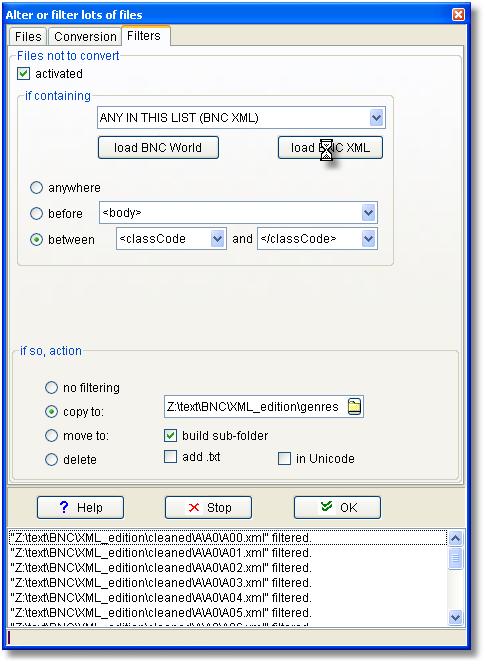
3. Choose ANY IN THIS LIST (the last one), build sub-folder, and copy to somewhere relevant (I chose the original folder but added \by_genres above), and you will get the whole of your BNC sorted by the codes and copied to sub-folders. Something like the top screenshot of this page.
See also: processing by file selection
Page url: http://www.lexically.net/wordsmith/Handling_BNC/index.html?filtering_filesdlee.htm